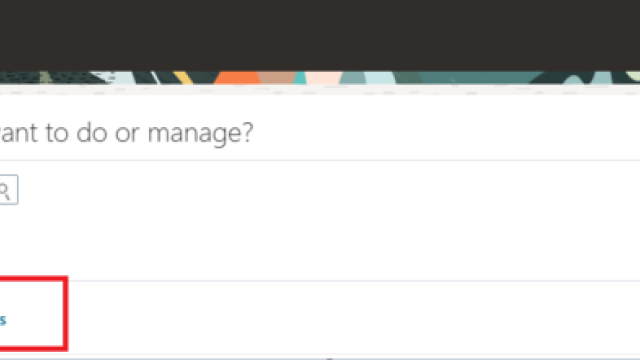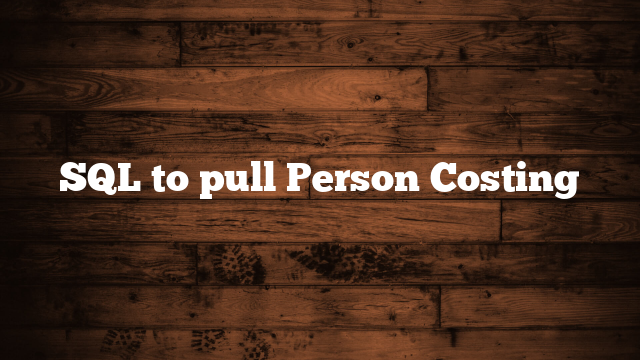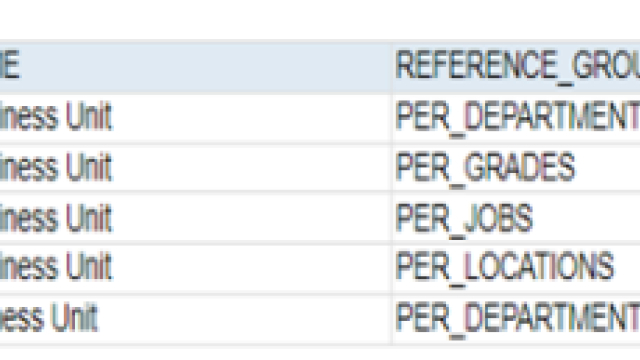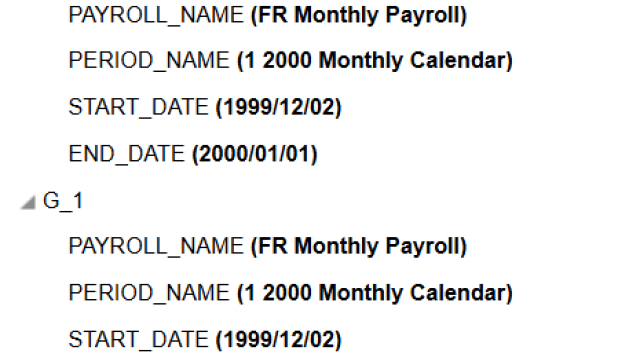1.Login:Open the environment URL. Enter ‘User Id’, ‘Password’ and click Sign In
2.Navigate to “My Client Groups” > Workforce Structures
3.Click on POSITION
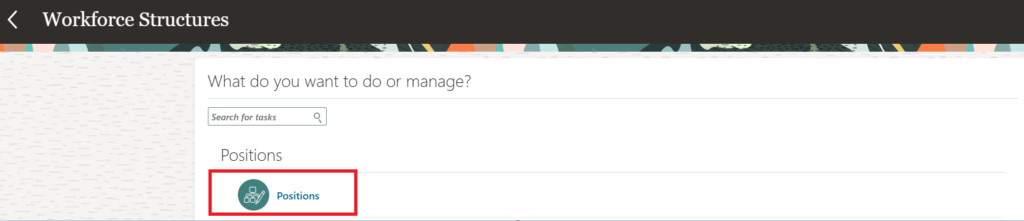
4.Click Add POSITION
5.Enter Basic details such as Effective Start Date, Name, Code.
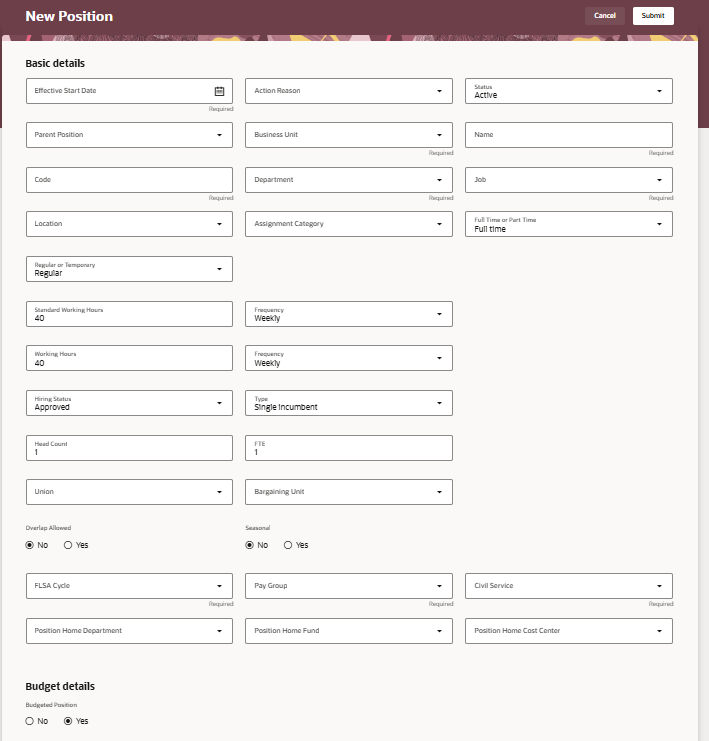
6.Enter Grade ladder and Valid Grade details.

7.Enter Legislative Info

Click on Submit.