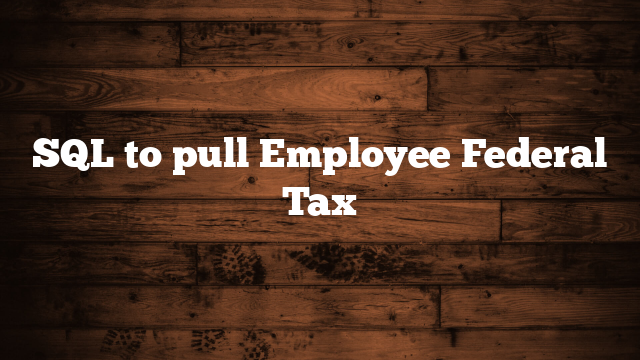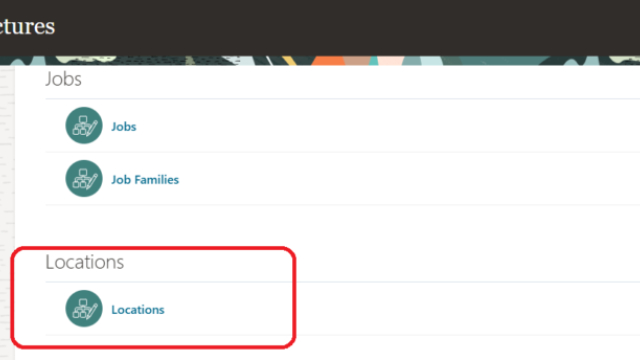1.Login:Open the environment URL. Enter ‘User Id’, ‘Password’ and click Sign In
2.Navigate to My Client Group > Quick Actions > Hire an Employee

3.‘When and Why’
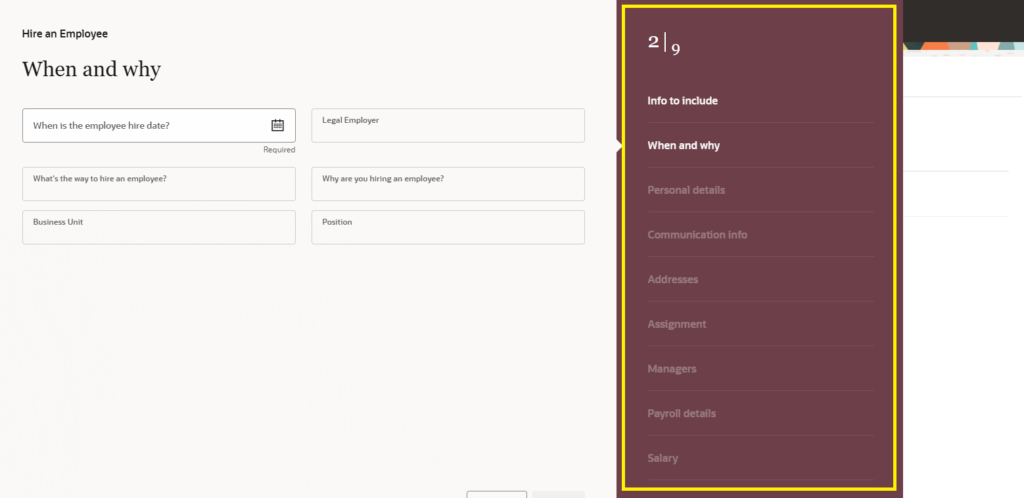
4.Personal Details
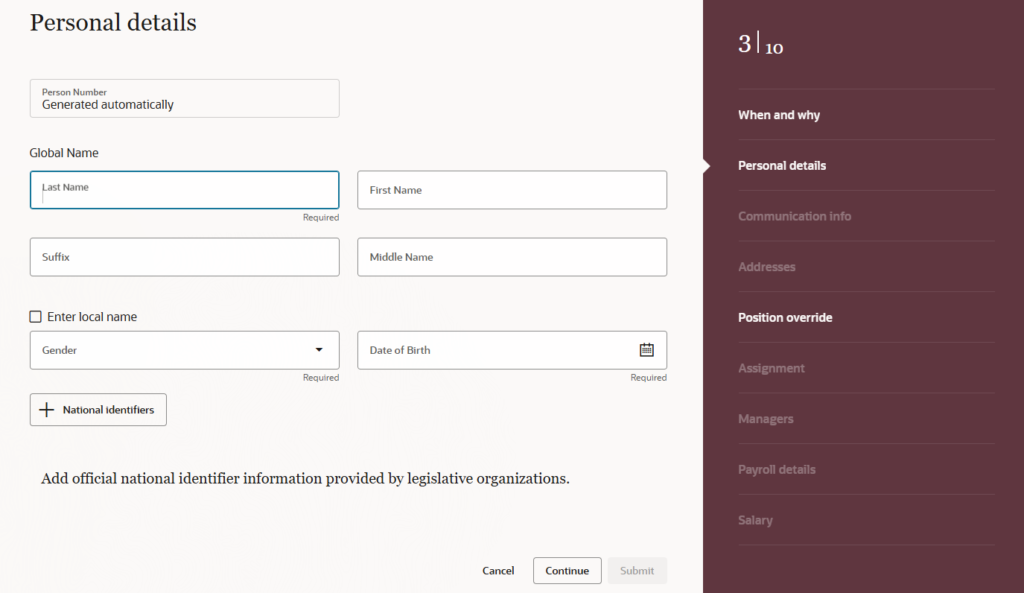
5.Communication Info
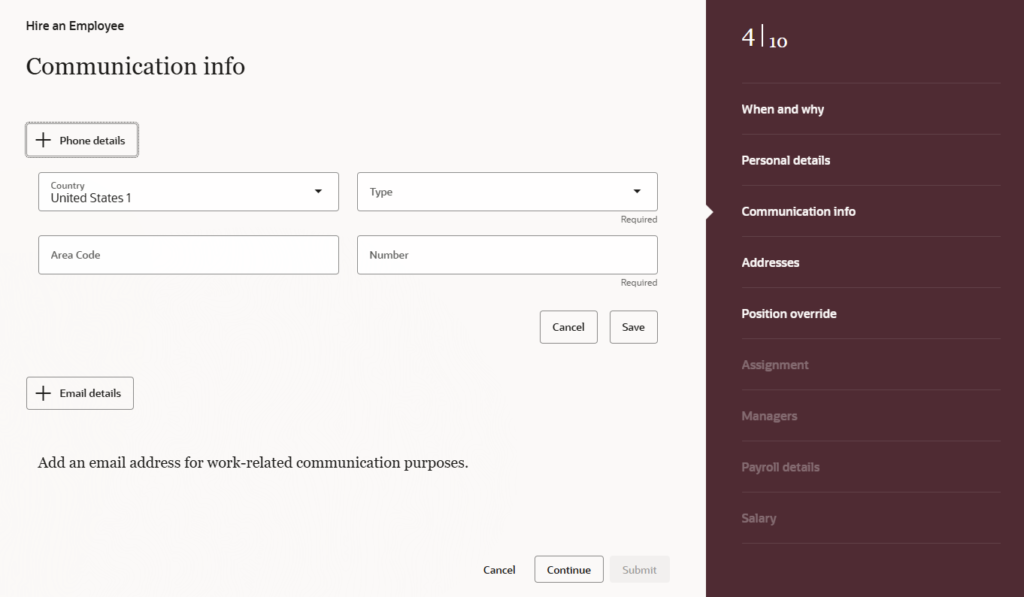
6.Addresses
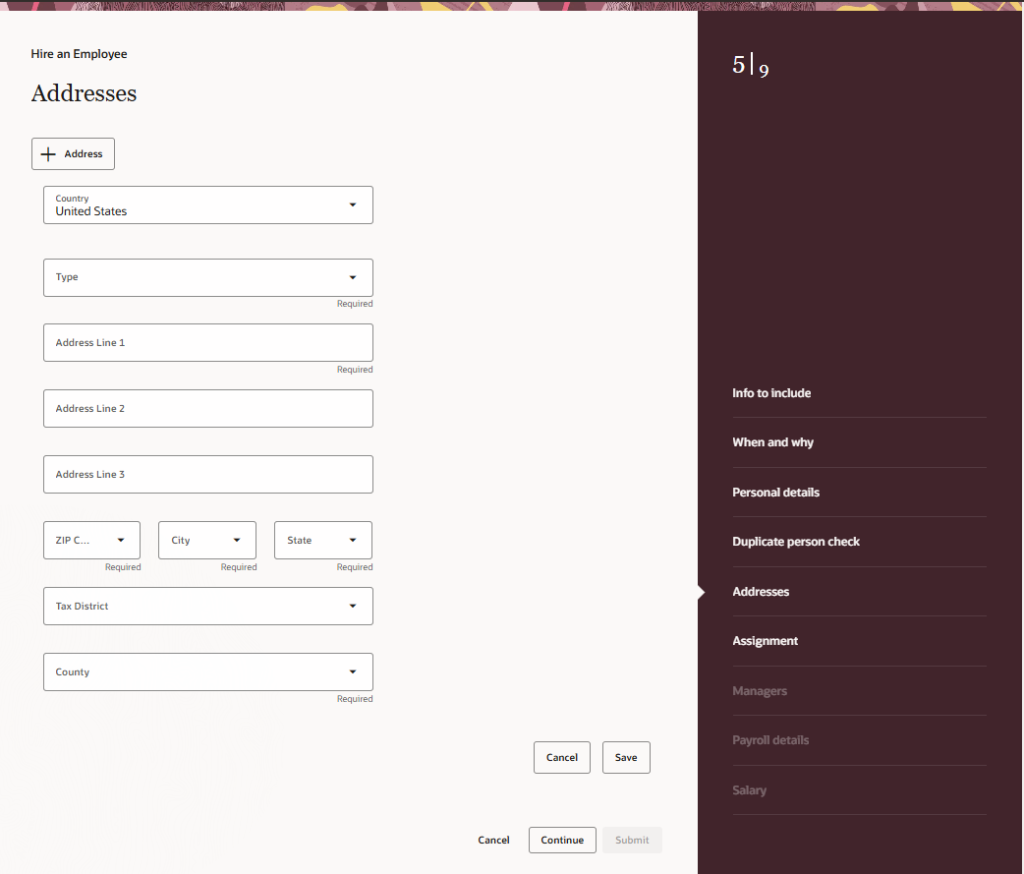
7.Assignment
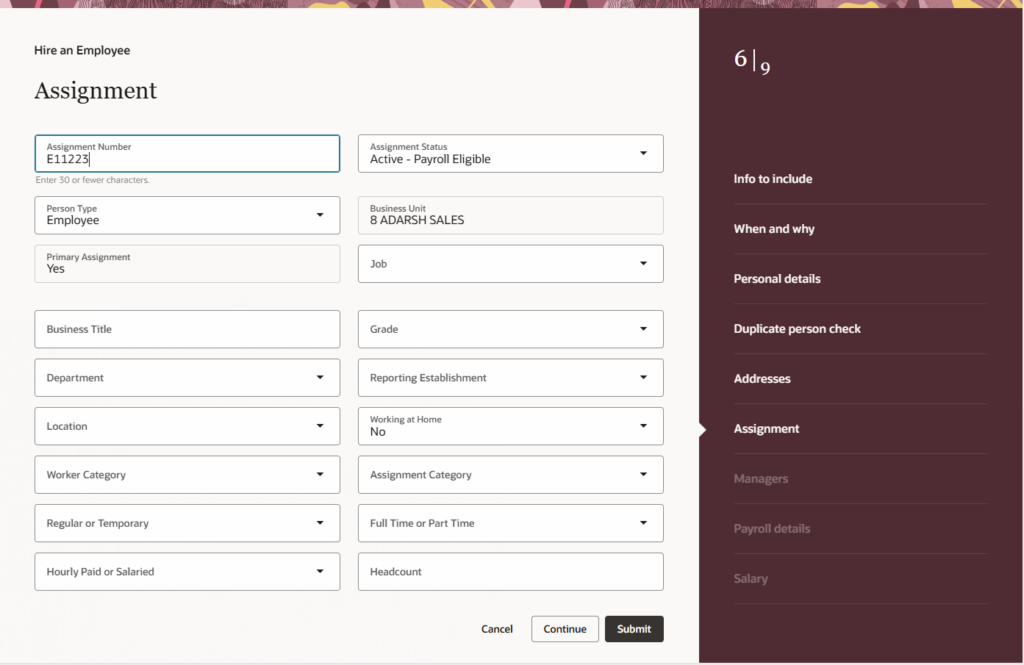
8.Manager
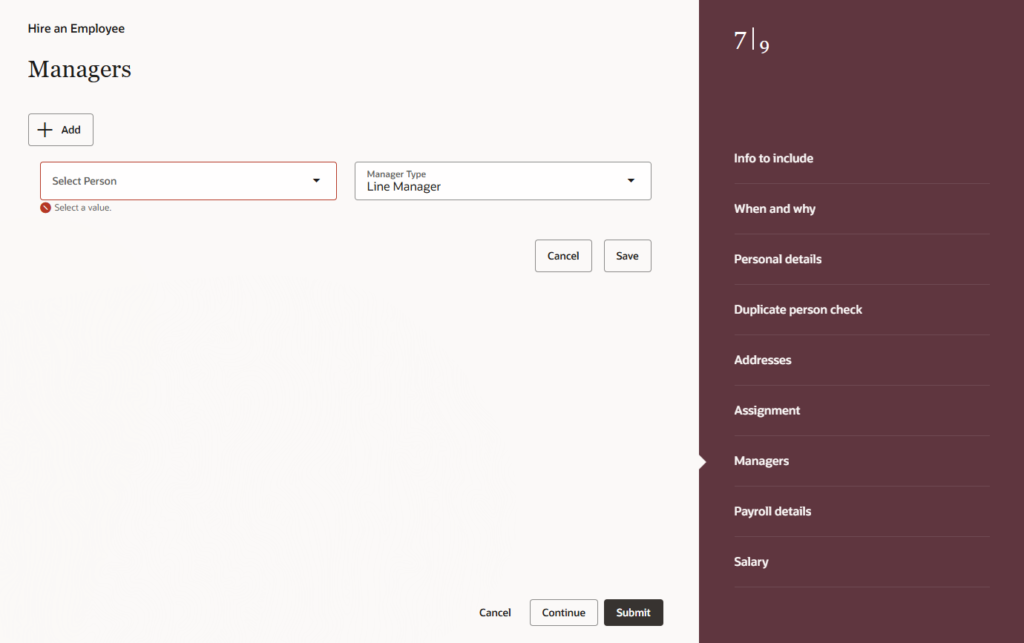
9.Payroll Details
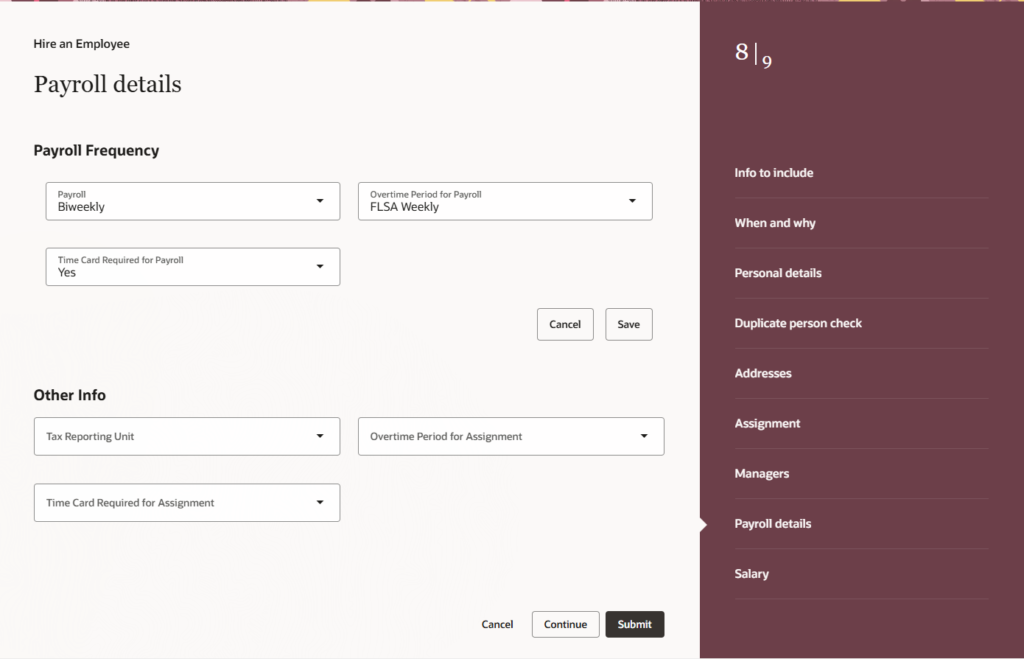
10.Salary
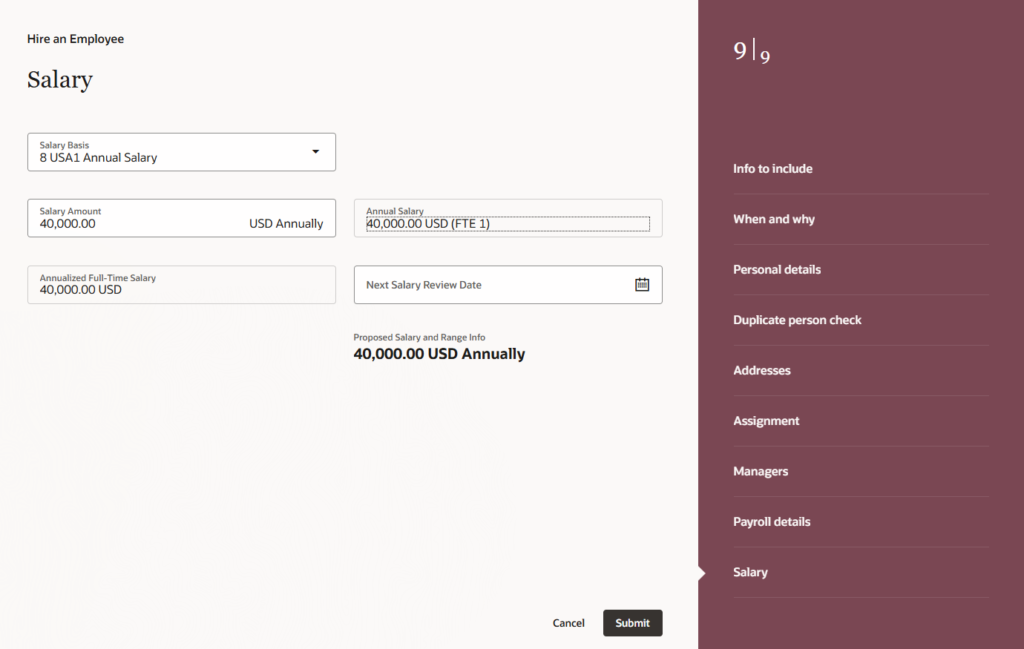
Click on Submit.