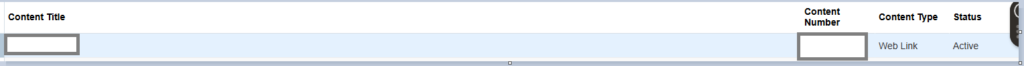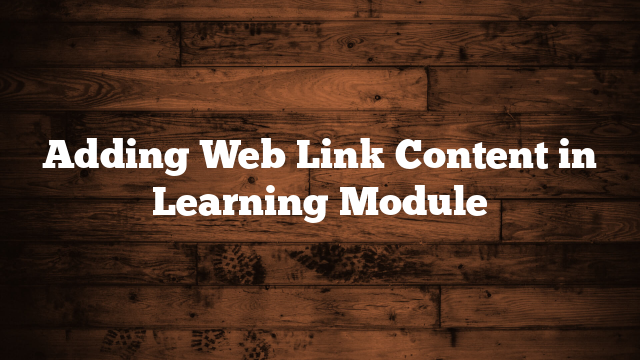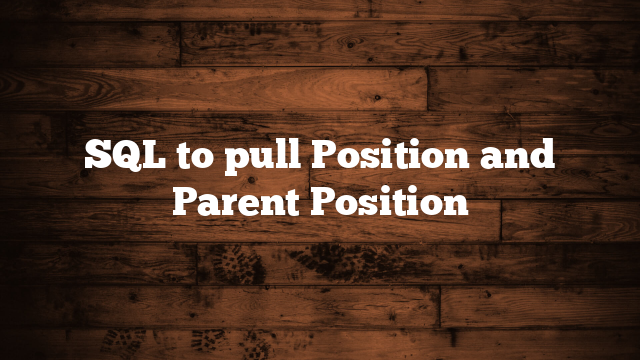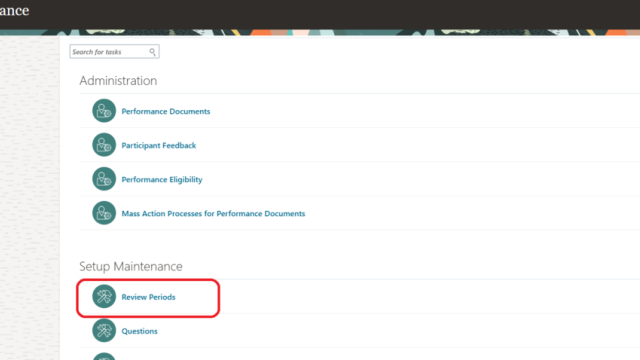1.Login:Open the environment URL. Enter ‘User Id’, ‘Password’ and click Sign In
2.Adding Web Link Content: Navigation to My Client Group > Learning > Catalog Resources > Content
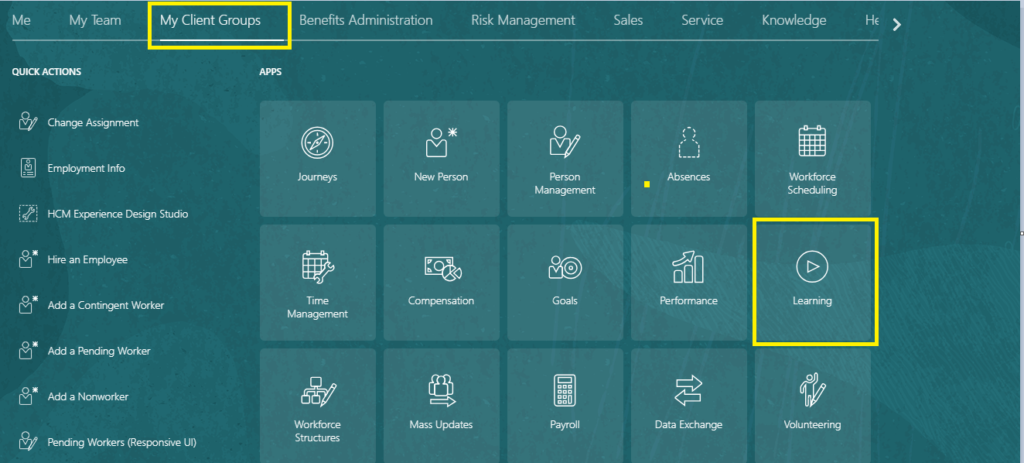
3.Click on Add Content >Add Web Link
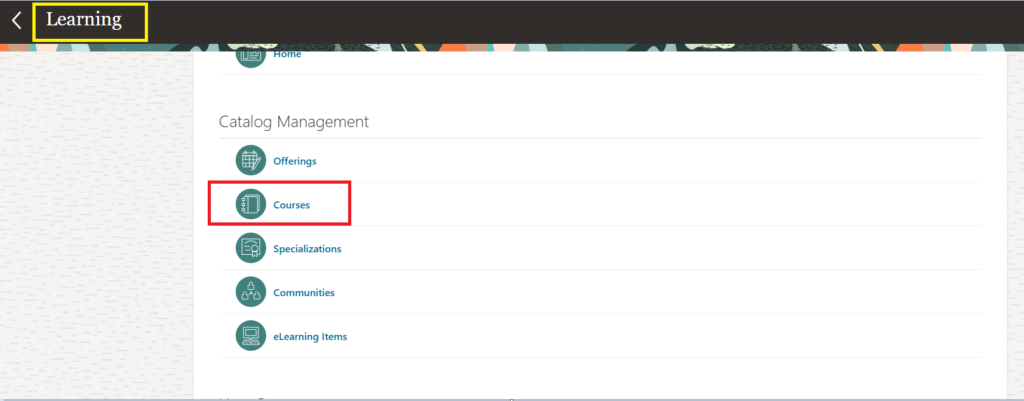
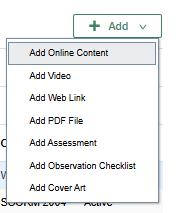
4.Enter Details
• Title
• Web Link
• Mark as Complete when learner opens the web link (Check this checkbox if you want to the learner to mark the offering complete on opening the link)
• Description
• Start Date
• End Date
Click on Save and Close
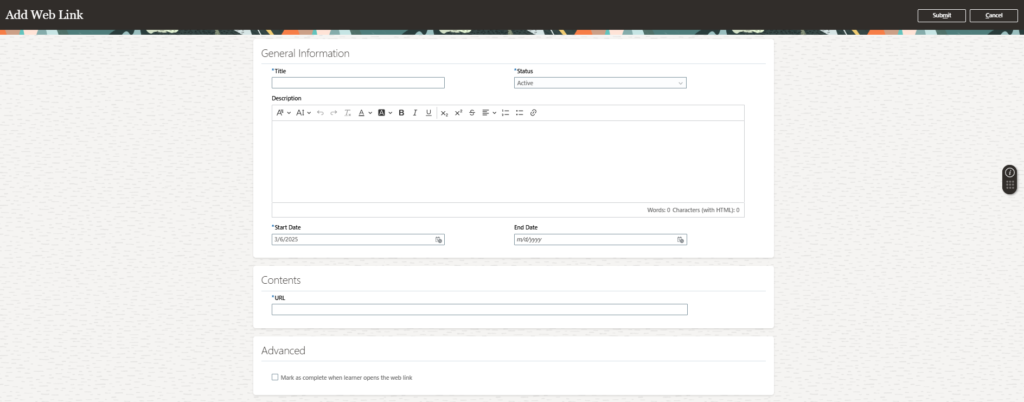
5.Newly Created content type should appear on Content Page.