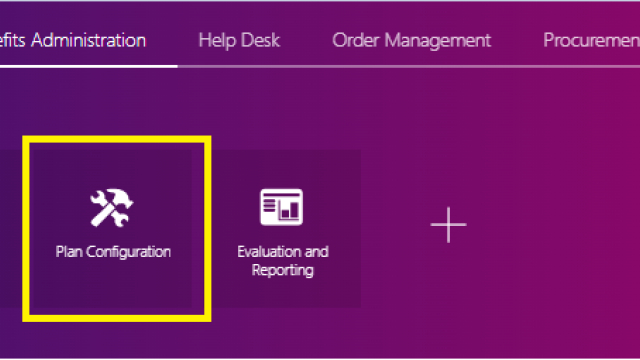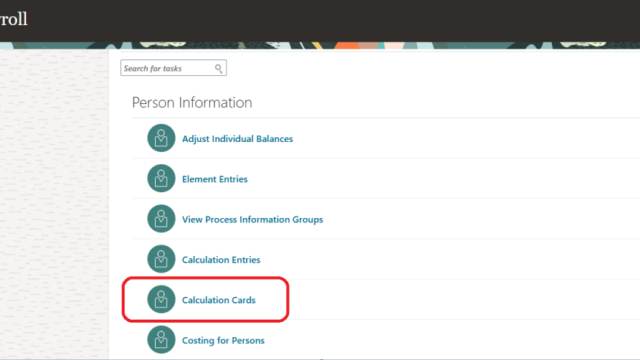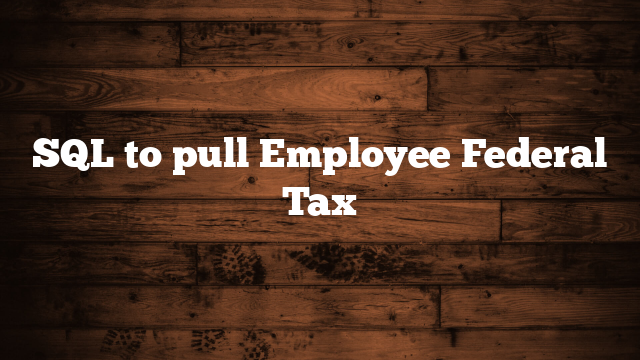1. Go to Plan Configuration > Rates and Coverages.

2. Click the Manage Benefit Rates task.
3. On the Variable Rate Profiles tab, click Create.

4. Enter the values
Profile Name: Employee Age 25-29
Tax Type Rule: After Tax
Activity Type: Employee Payroll Contribution
Treatment Rule: Replace
Defined Rate Frequency: Monthly
Eligibility Profile: Select the eligibility profile for this age band.
Status: Active
Calculation Method: Flat Amount
Value: 6.00

5. Click Save and Close to return to the Variable Rate Profiles tab.