1.Login:Open the environment URL. Enter ‘User Id’, ‘Password’ and click Sign In
2.Navigate to My Client Groups > Goal > Goal Plans

3.click on + Add
On the Add Goal Plan page enter below details:
Name: 2024
Review Period: 2024
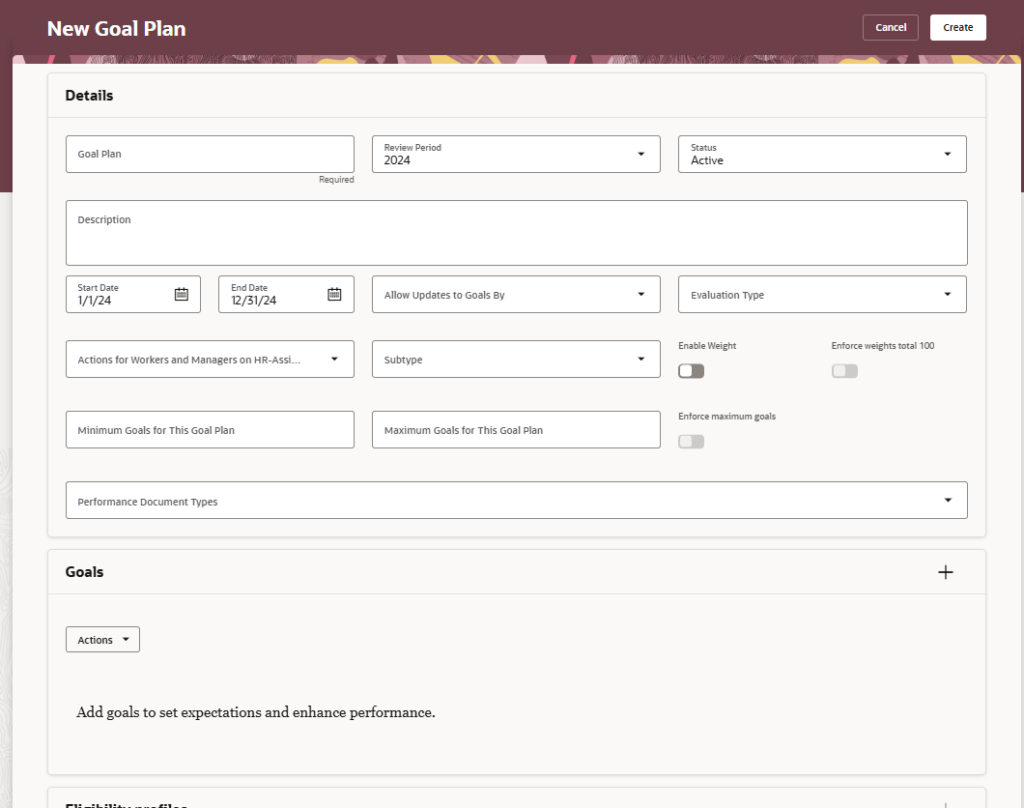
Click Save and Close.
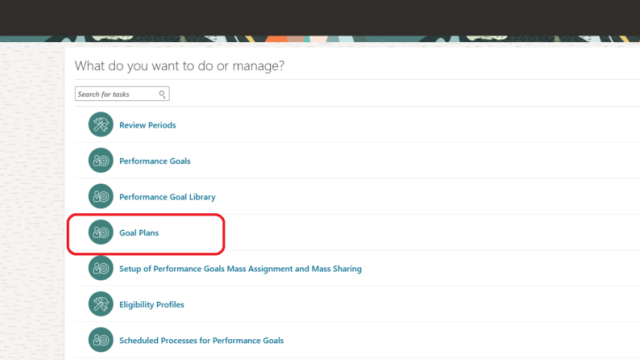
1.Login:Open the environment URL. Enter ‘User Id’, ‘Password’ and click Sign In
2.Navigate to My Client Groups > Goal > Goal Plans

3.click on + Add
On the Add Goal Plan page enter below details:
Name: 2024
Review Period: 2024
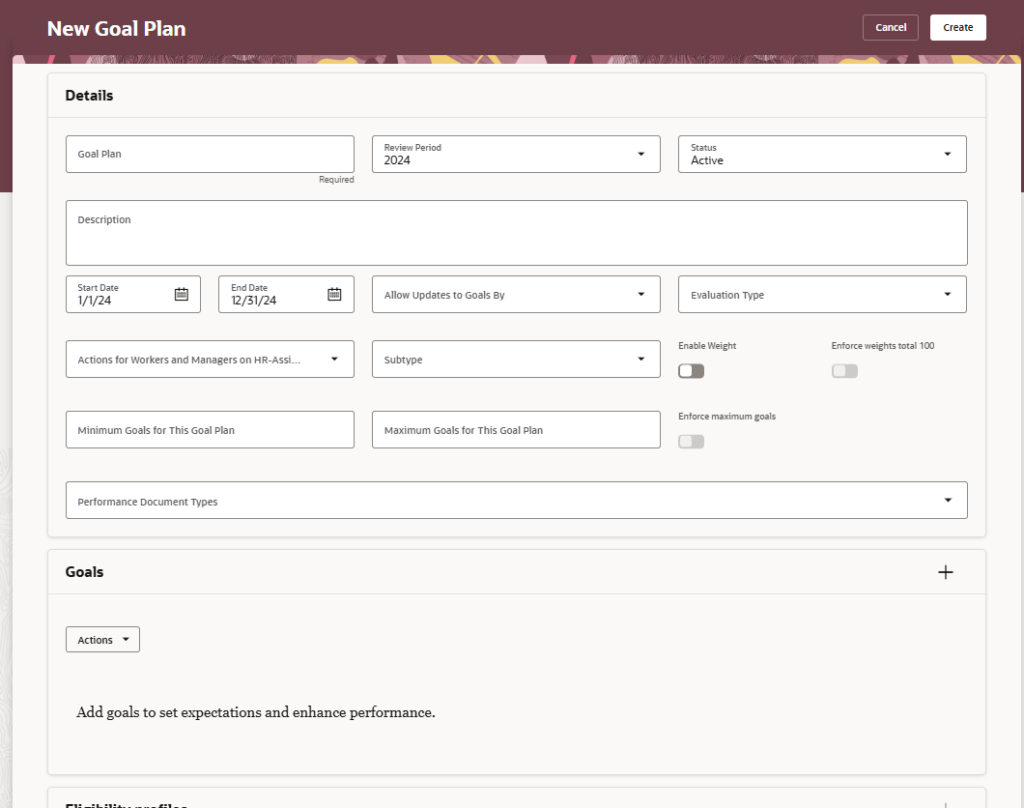
Click Save and Close.