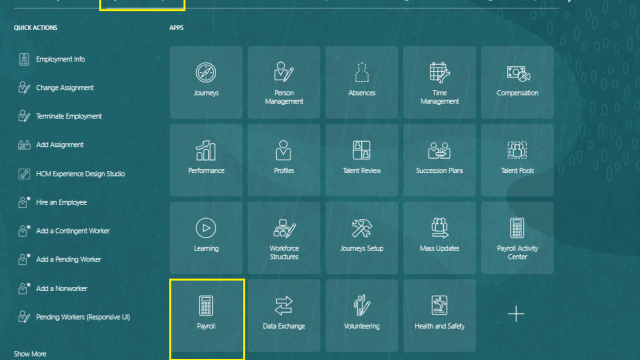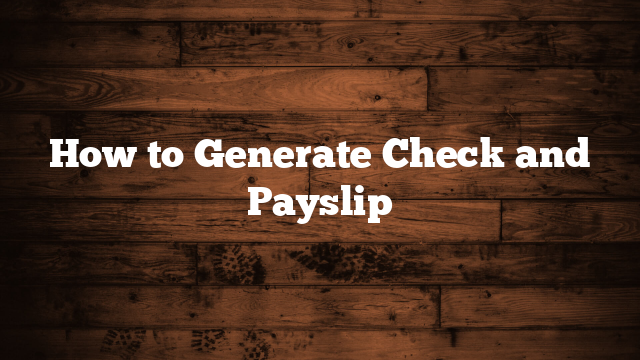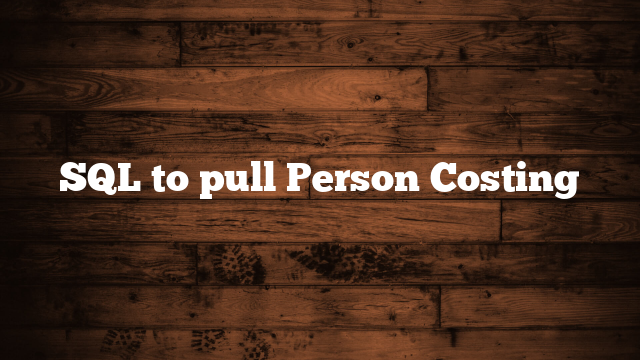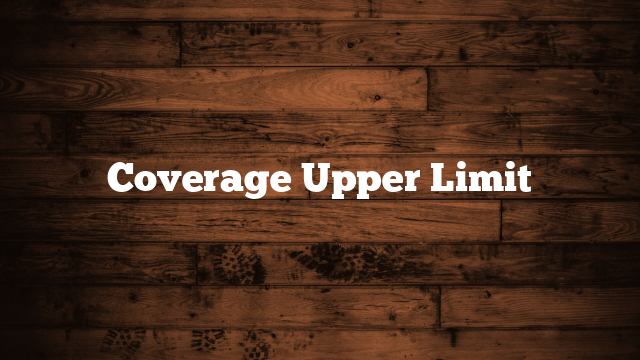1.Login:Open the environment URL. Enter ‘User Id’, ‘Password’ and click Sign In
2.Navigate to “My Client Groups” > “Payroll” (Calculator Icon)
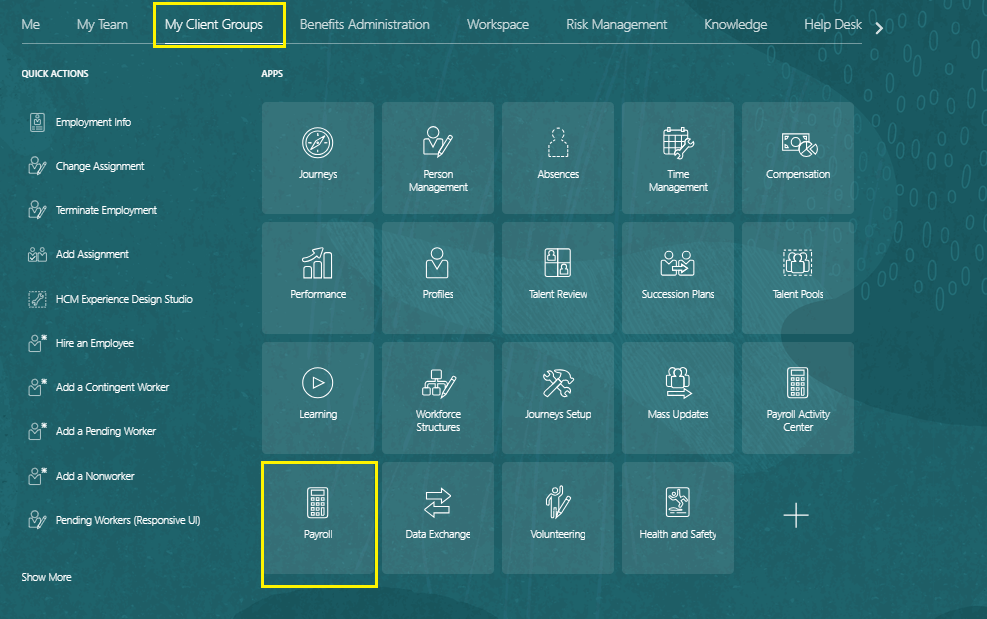
3.Locate the ‘Payroll Relationships’ Task link.

4.Enter ‘Person Name/Assignment Number’ in the ‘Search by name or assignment number’ Box at the top of the Page.
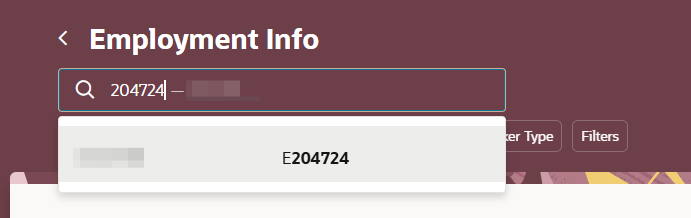
5.Locate the Name of the Person required and Click on their ‘Name’ Link within the Search Results.
6.Automatically navigated to the Payroll Relationship page with your Employee’s Name displayed under the heading.
7.Change the ‘View as of Date’ to the date from which you would like to add the payroll relationship of the employee.
8.• Click the ‘+’ Button to the right of the ‘Payroll Association’ Heading

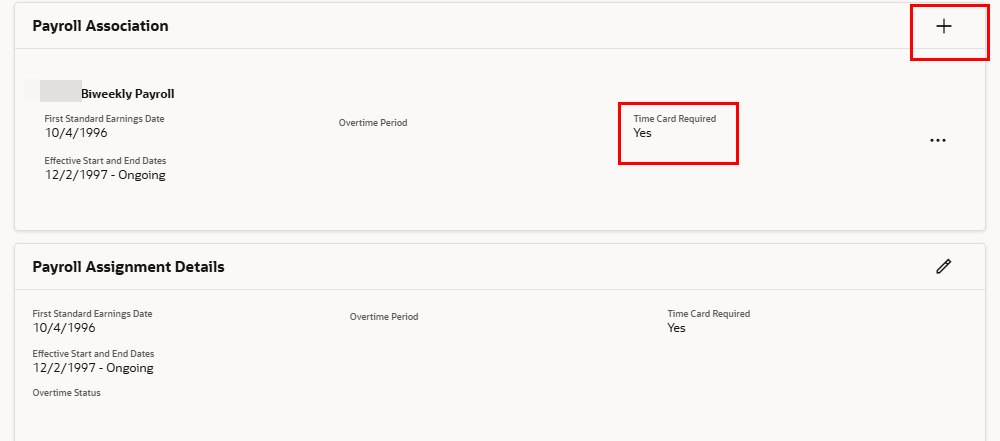
9.Select the payroll from the Payroll Name field dropdown and Yes/No (Yes only for Hourly employees) in the Timecard Required and click Save.