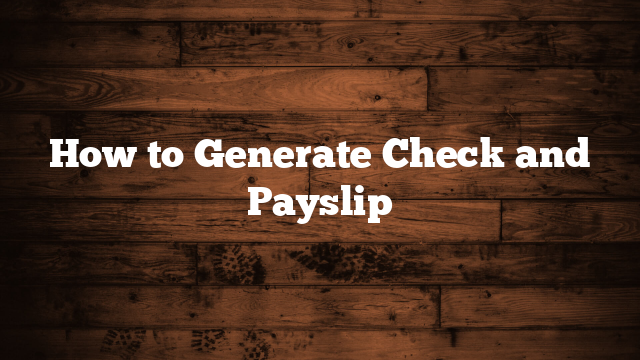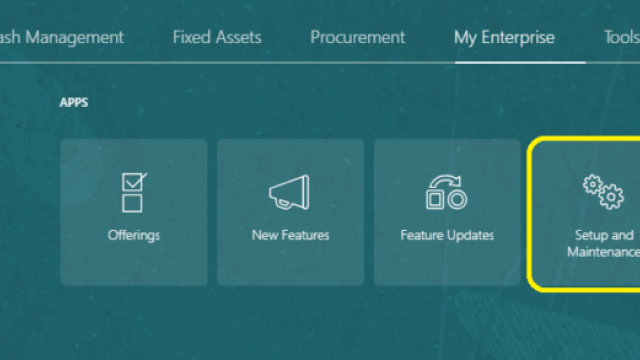We Create eligibility profiles to define criteria Which determines whether a person qualifies for a object that we associate the profile with. We can associate eligibility profiles with objects in a variety of business processes.
- Login: Open the environment URL. Enter ‘User Id’, ‘Password’ and click Sign In
- Navigate to My Enterprise and click on Setup and Maintenance.
- Go to setup and maintenance
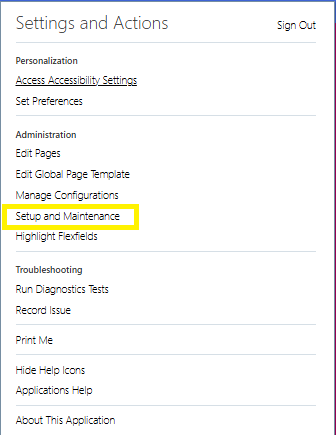
2. Search for Eligibility Profile

3. Click on Create , Select Create Participants Profile.

4.Add the fields,
Profile Usage: Global/ Benefit /Absence/ Compensation
Profile Type: Participant
Employment: Any assignment – enterprise
Derived Factor: Age > Employee Age 25-29
Person Type: Employee
Select an age derived factor for the age band of 30 and older: Yes

5. Click on Save and close