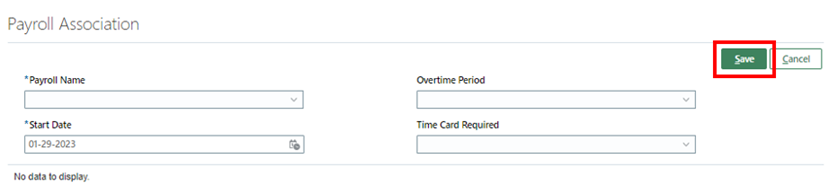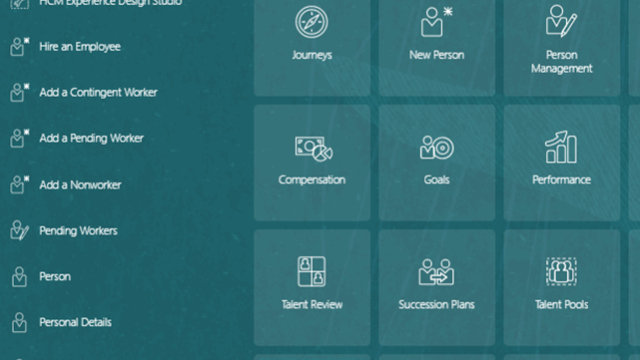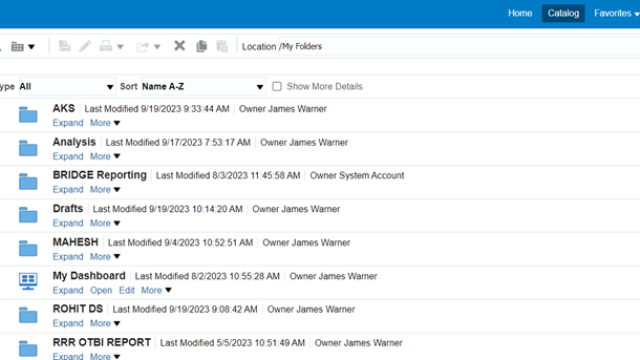1.Login:Open the environment URL. Enter ‘User Id’, ‘Password’ and click Sign In
2.Navigate to My Client Groups > Payroll
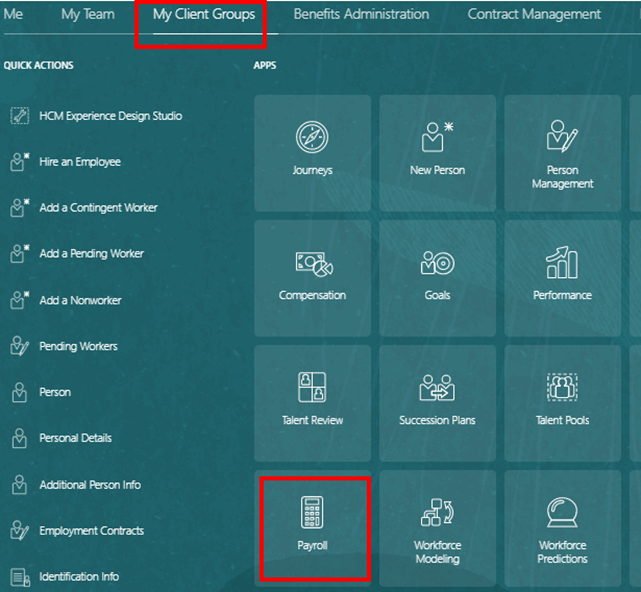
3.Click Payroll Relationships
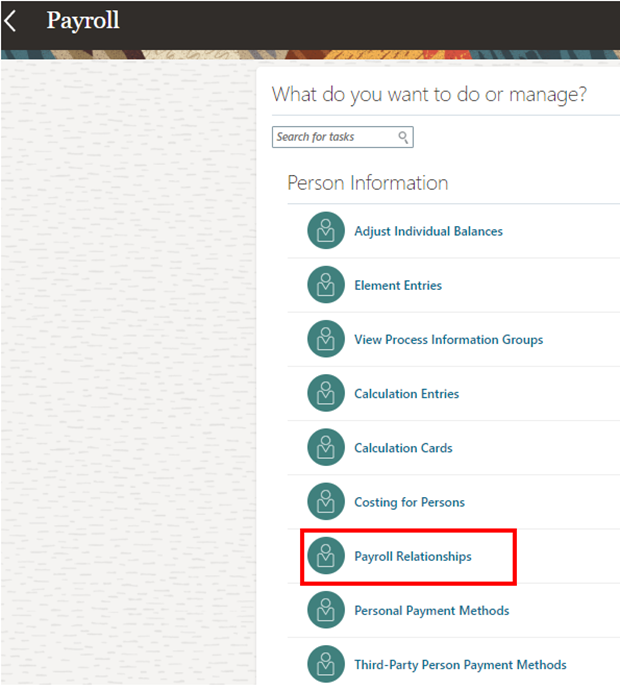
4.Search using Person Name or Person Number
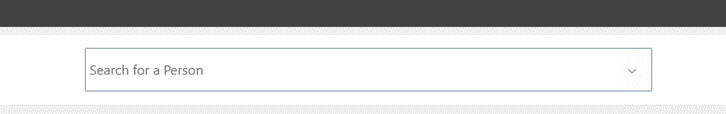
5.Under the Payroll Association Section > Click the ‘+ Add’ Button to the right of the ‘Payroll Association’ Heading
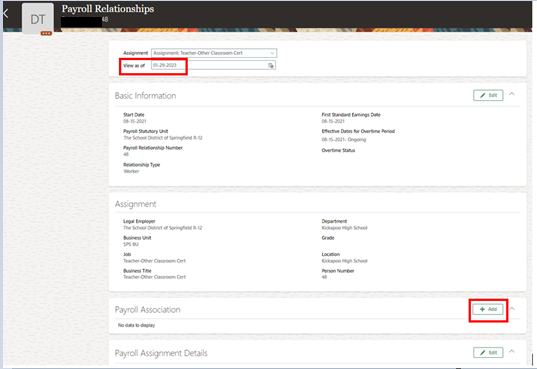
6.Select the payroll from the Payroll Name field dropdown and Yes in the Time Card Required and click Save.