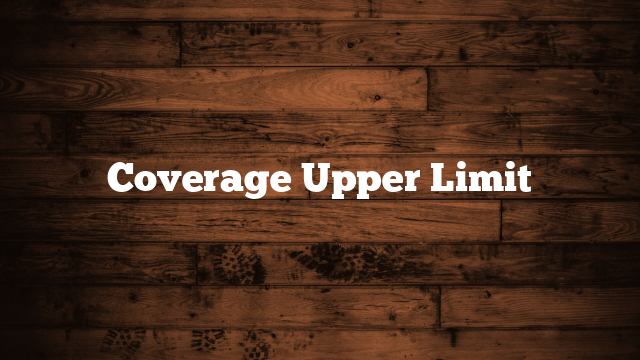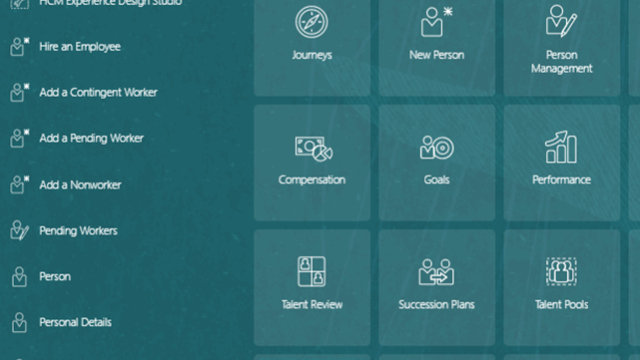- Login: Open the environment URL. Enter ‘User Id’, ‘Password’ and click Sign In
- Navigate to My Enterprise and click on Setup and Maintenance.
- Go to Setup and Maintenance
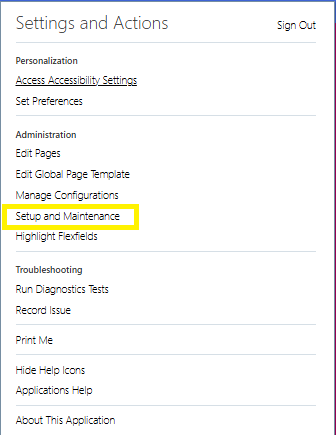
4. Search for Derived Factor.
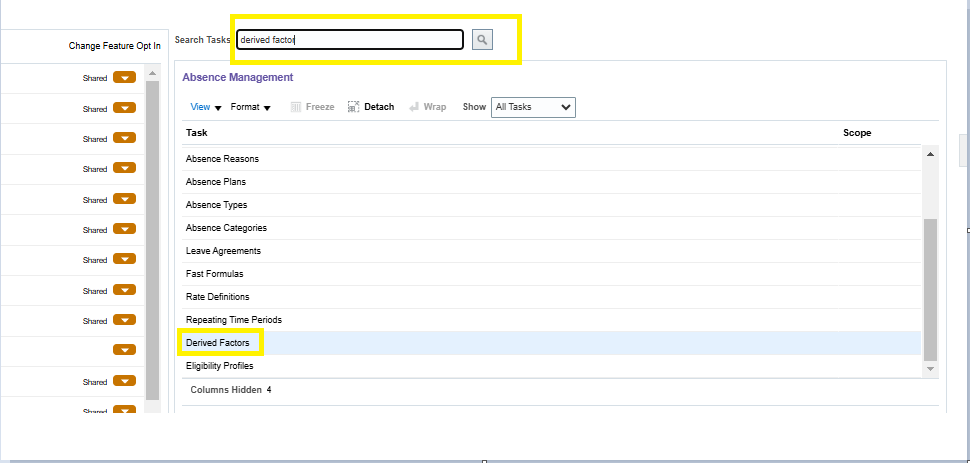
5.Select the tab in which area you have create derived factor like Age, Compensation, Hours worked, FTE, Length of service, Combination of Age and length of service.
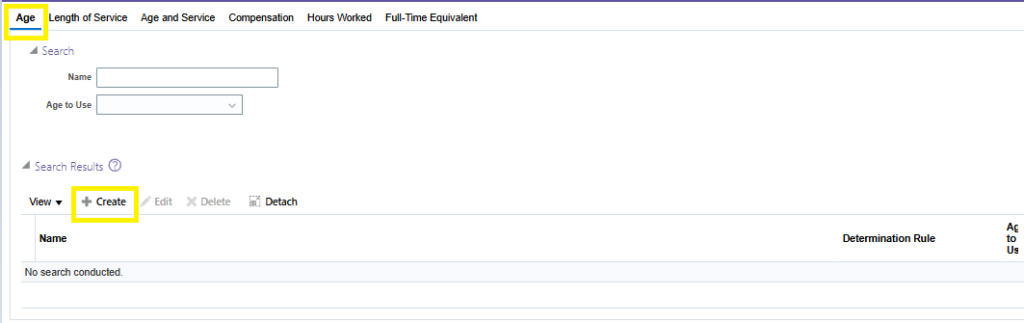
6. Add the fields,
Name: Employee Age 25-29
Age to Use: Person’s
Units: Years
Greater than or Equal to Age: 25
Less Than Age: 30
Determination Rule: First of calendar year
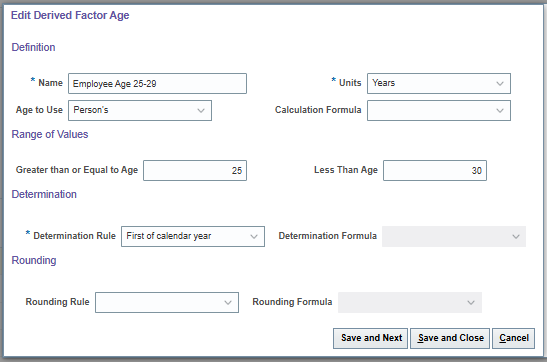
7. Click on Save and close