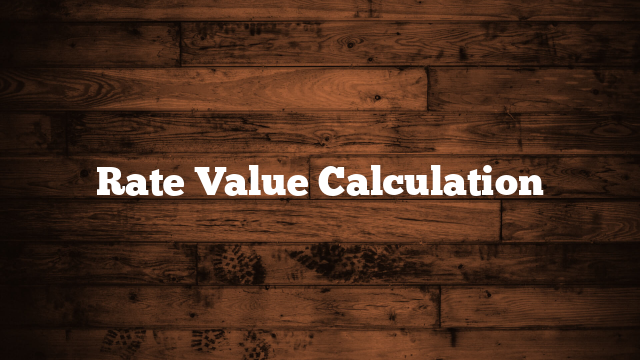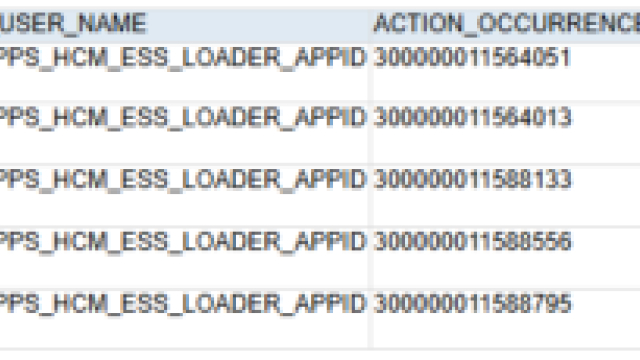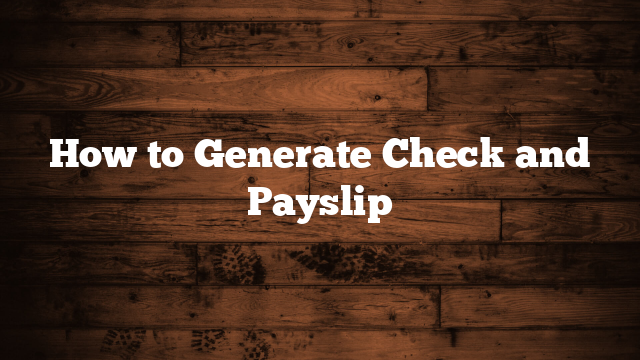This formula evaluates the provided benefit plan and option to determine the rate. The formula applies specific rate values for different combinations of plans and options. If no specific combination matches, a default rate of 90 is applied.
/**************************************************************
Formula Name: RATE_CALC
Formula Type: Rate Value Calculation
Purpose: Formula derives rate on the basis of plan.
Change History:
/*************************************************************/
Default for BEN_PLN_NAME is 'ABC'
Default for BEN_OPT_NAME is 'ABC'
l_pl_name = BEN_PLN_NAME
l_opt_name = BEN_OPT_NAME
l_rate = 0
if ( l_pl_name = 'PPO 70' and l_opt_name = 'Employee Only' ) then ( l_rate = 50 )
if ( l_pl_name = 'PPO 70' and l_opt_name = 'Employee + Family' ) then ( l_rate = 100 )
if ( l_pl_name = 'PPO 100' and l_opt_name = 'Employee Only' ) then ( l_rate = 80 )
if ( l_pl_name = 'PPO 100' and l_opt_name = 'Employee + Family' ) then ( l_rate = 130 )
if ( l_pl_name = 'HMO' and l_opt_name = 'Employee + Family' ) then ( l_rate = 110 )
if ( l_pl_name = 'HMO' and l_opt_name = 'Employee Only' ) then( l_rate = 60 )
Else
( l_rate = 90 )
return l_rate