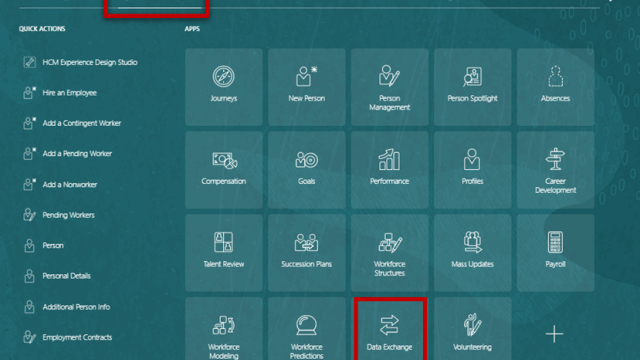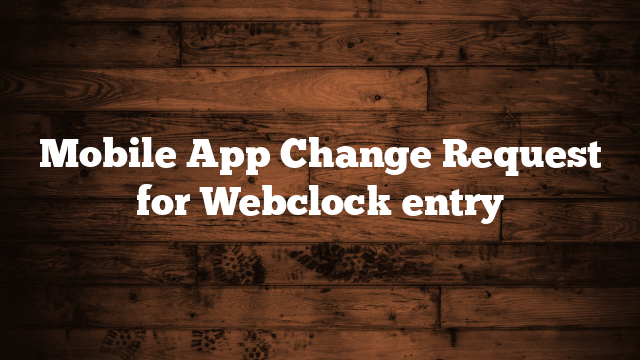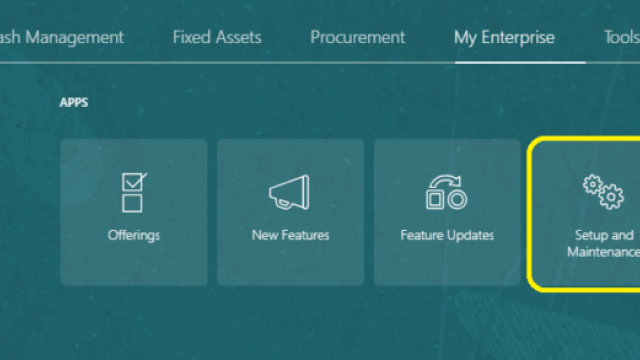1.Login:Open the environment URL. Enter ‘User Id’, ‘Password’ and click Sign In
2.Navigate to My Client Groups > Data Exchange

3.Under HCM Spreadsheet Data Loader, click on Run Spreadsheet Data Loader
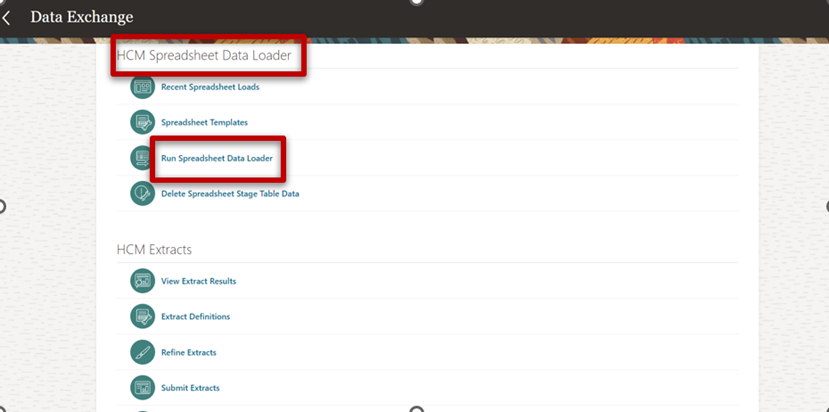
4.Create custom Element Entry template from Business Object

5.Click on the template name hyperlink and download the spreadsheet template. On the Download box click the “GenericHdlSpreadsheet.xlsx” to open the spreadsheet template

5.Follow the below steps to login to spreadsheet loader.


6.Enter the Dataset name and Under Spreadsheet Loader Tab

7.On the Row after the header, insert rows for updates you want to do. Each row corresponds to a record you plan to update.

8.New Rows will appear as below.

9.Update the field required and click on “Save” and then “Upload”


10.Refresh the spreadsheet to check the load status

11.End of Procedure.