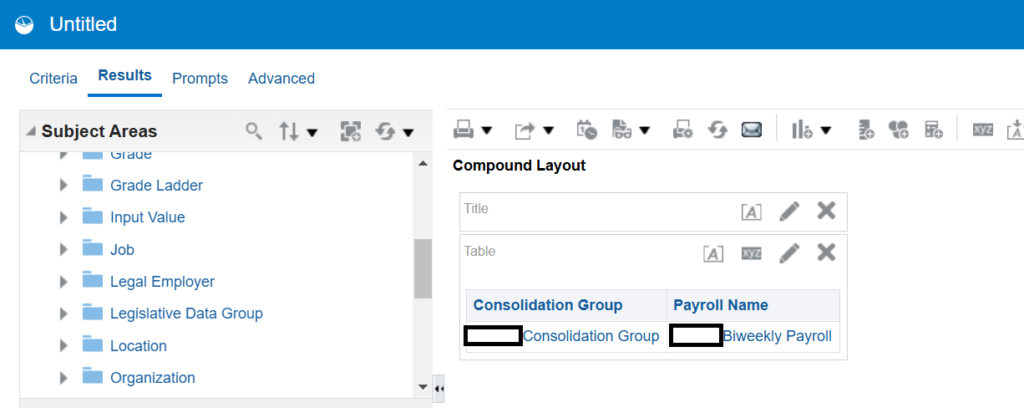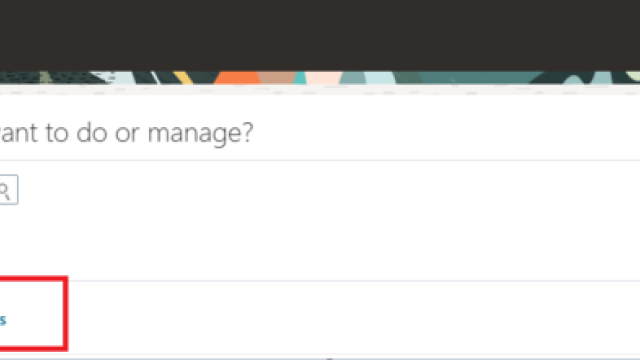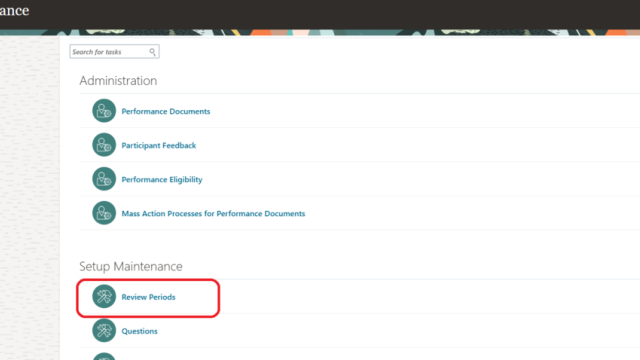1.Login:Open the environment URL. Enter ‘User Id’, ‘Password’ and click Sign In
2.Navigate to Springboard and Select Tools and then click on Reports and Analytics
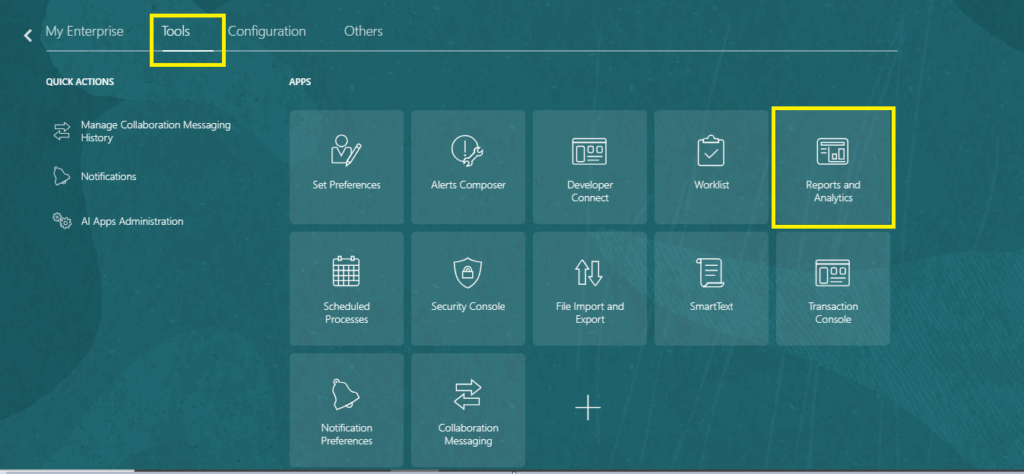
3.Click on Browse Catalog
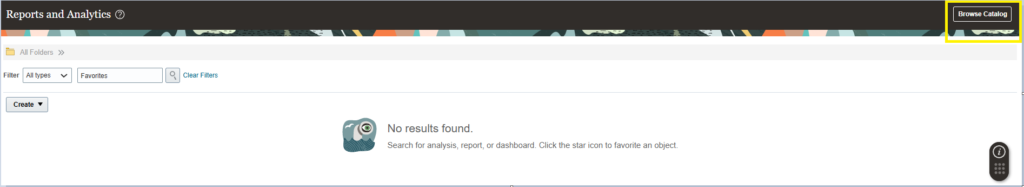
4.4.Select Create and then Analysis.
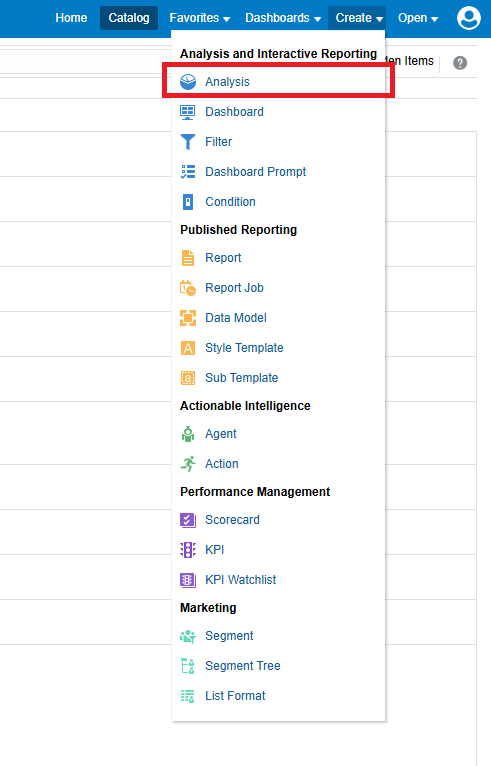
5.Select Subject Area

6.Double click on column names in the Subject Areas pane to add them to the analysis.
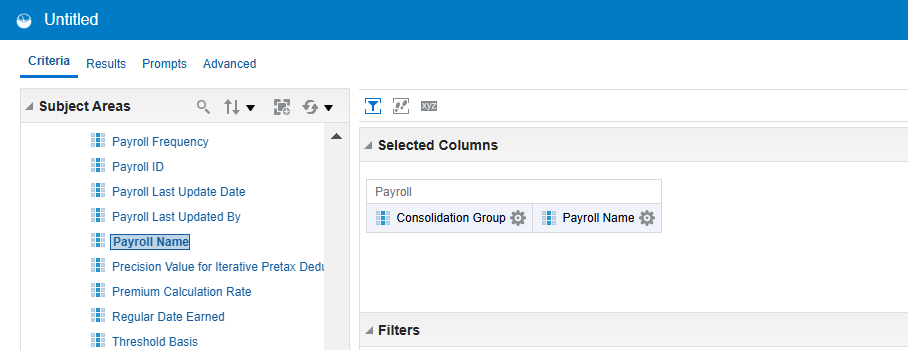
7.Once added, drag-and-drop columns to reorder them. Edit a column’s properties, formula, and filters, apply sorting, or delete by clicking or hovering over the button next to its name.

8.Select Results link to display or edit view of results.