1.Login:Open the environment URL. Enter ‘User Id’, ‘Password’ and click Sign In
2.My Client Group > Performance
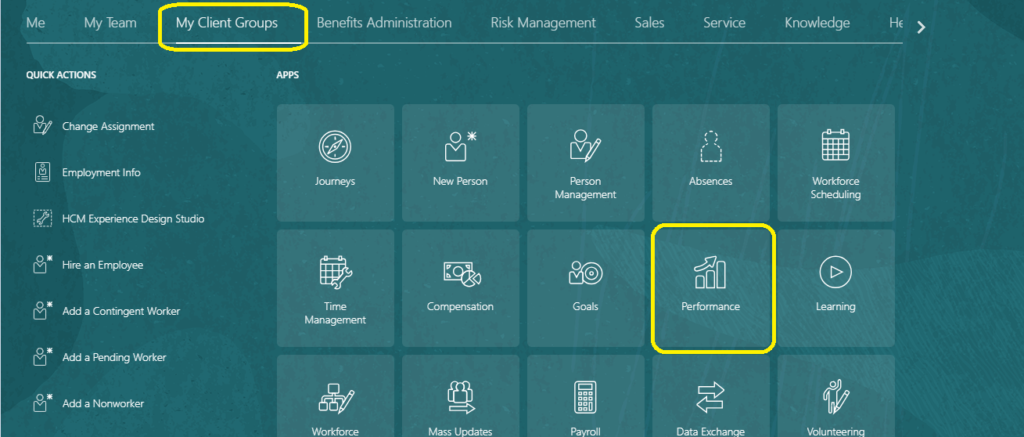
3.Click Talent Notifications
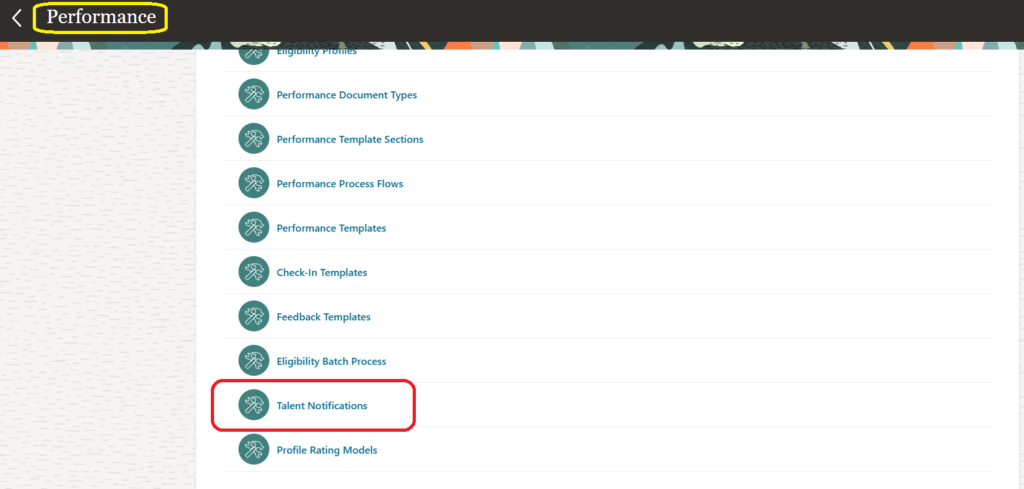
4.Select Performance Management

5.Click on the Enabled Checkbox to activate notifications.

6. Click upload.
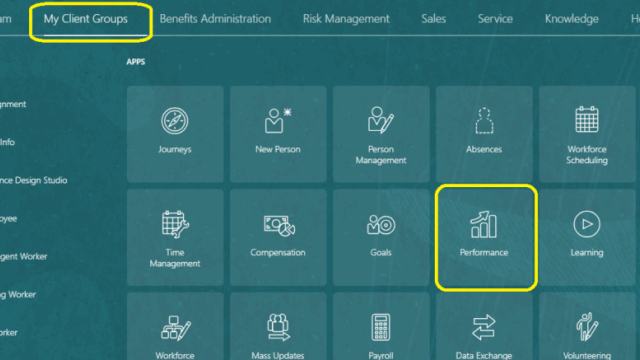
1.Login:Open the environment URL. Enter ‘User Id’, ‘Password’ and click Sign In
2.My Client Group > Performance
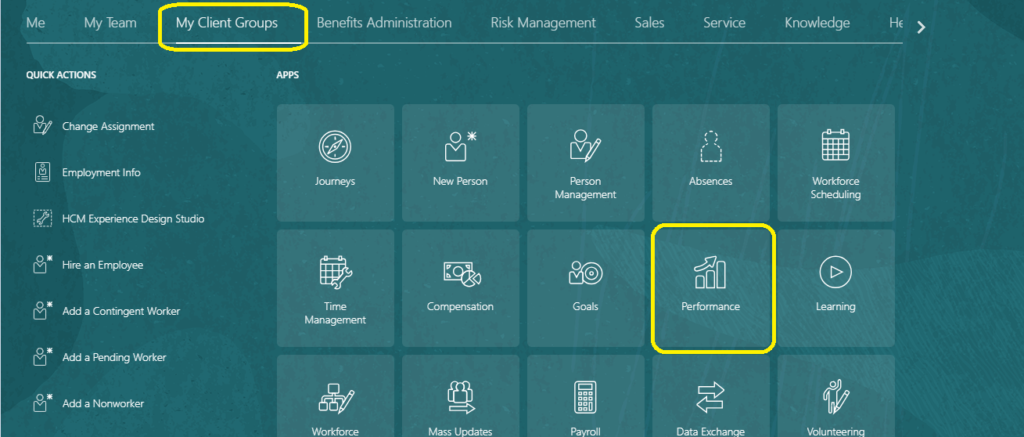
3.Click Talent Notifications
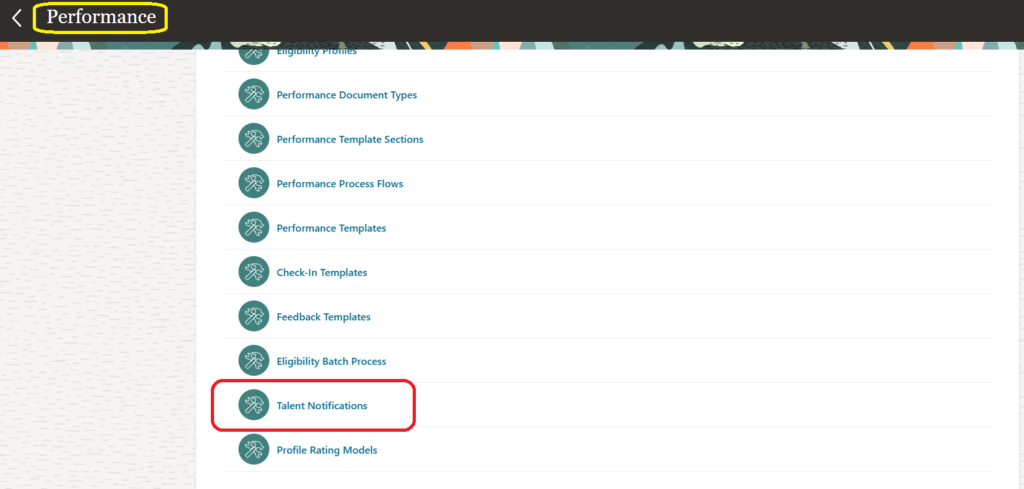
4.Select Performance Management

5.Click on the Enabled Checkbox to activate notifications.

6. Click upload.