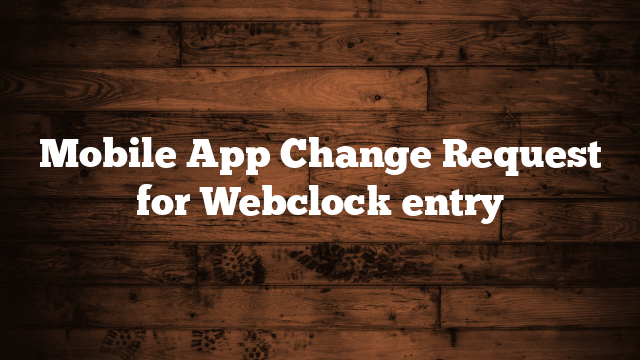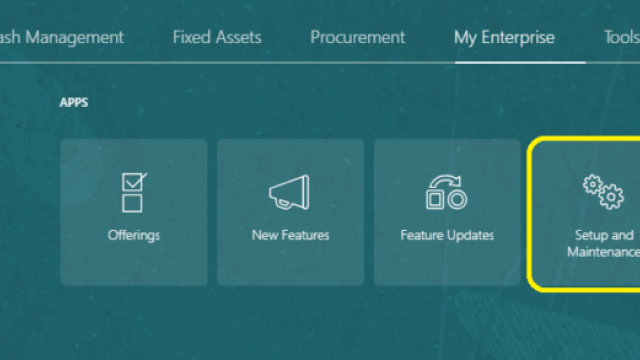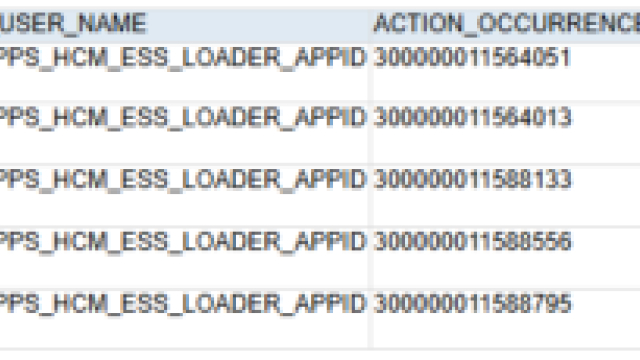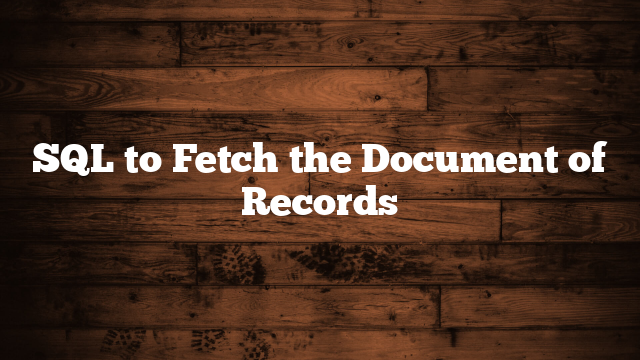1.Enter the address in the URL section.
2.Login > Use your test employee login > Password
3.Navigate to Me, scroll down to the APPS section, and click on Time and Absences icon.
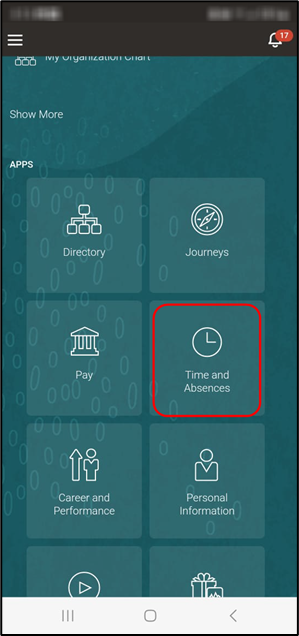
4.In the Time and Absences page, click on Request Time Change
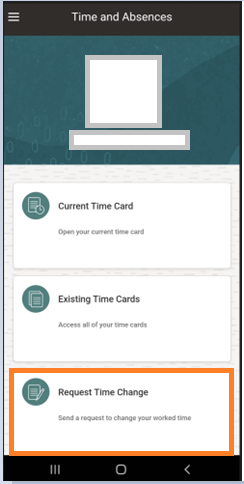
5.Select Effective date as today’s date
6.In Request Change page, click on Edit icon for one of the time entries
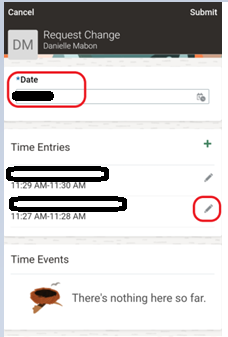
Click on Submit button