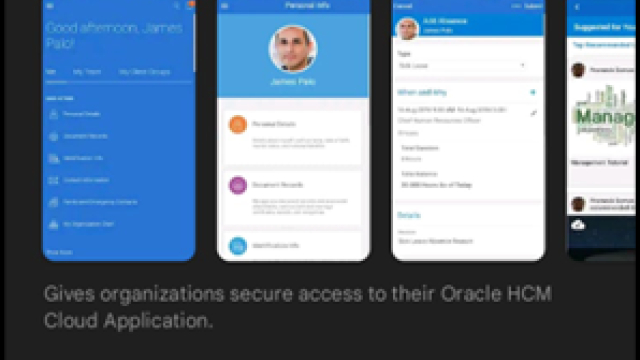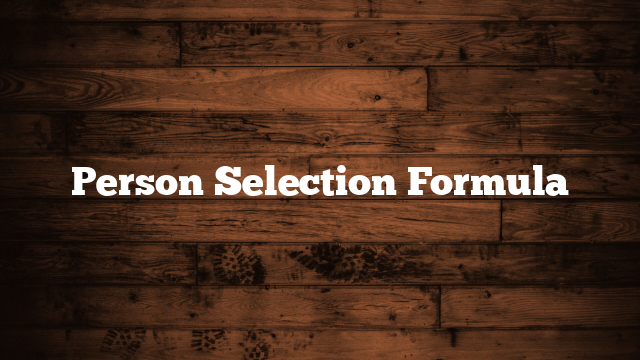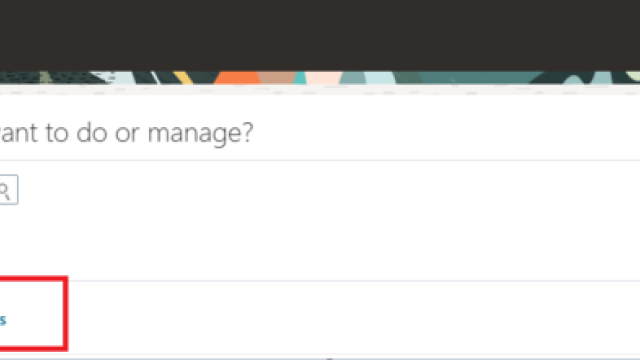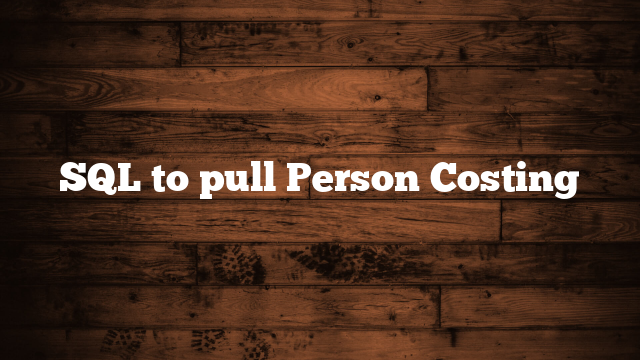1.Download Oracle HCM Cloud mobile app on smart phone and install.
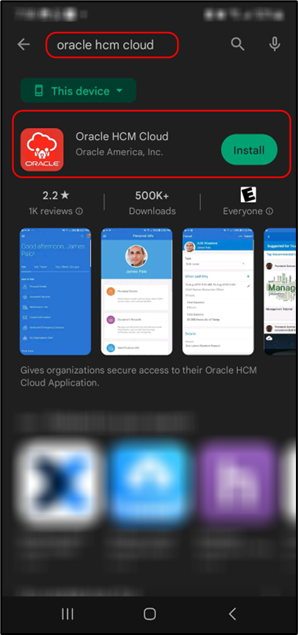
2.Enter the address in the URL section.

3.Login > Use your test employee login > Password
4.Click Web Clock
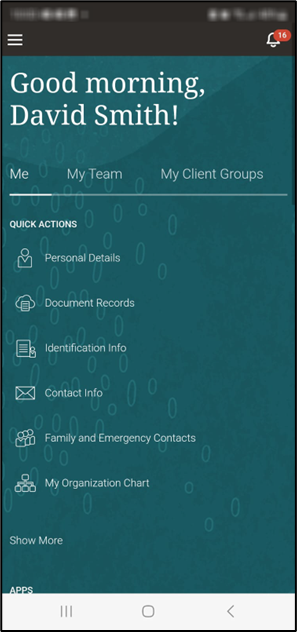
5.In the Web Clock page, click on Clock In for the Day button.
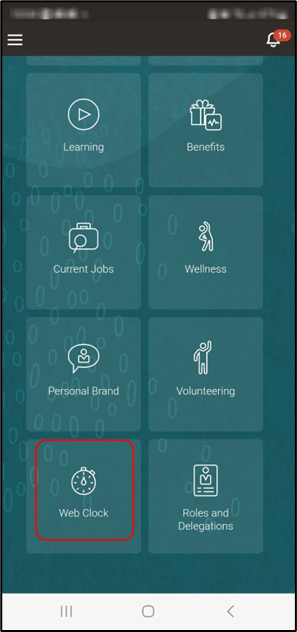
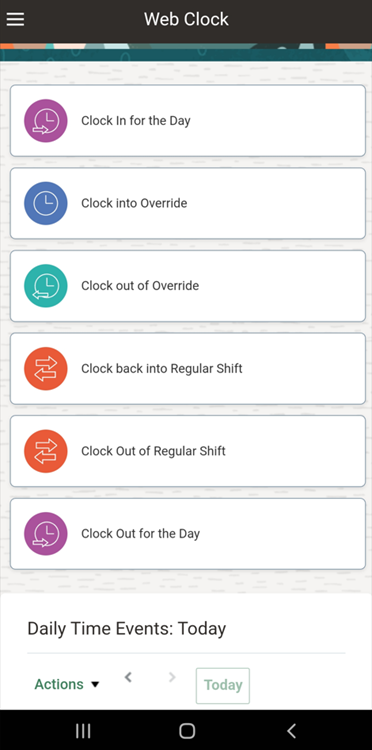
6.Wait for a minute and then click on Clock Out of Regular Shift
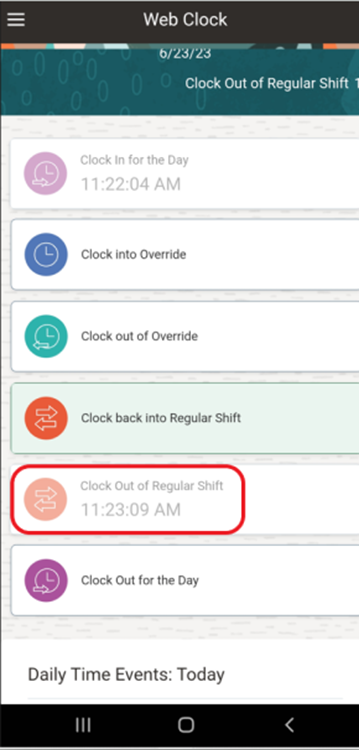
7.Click on Clock into Override
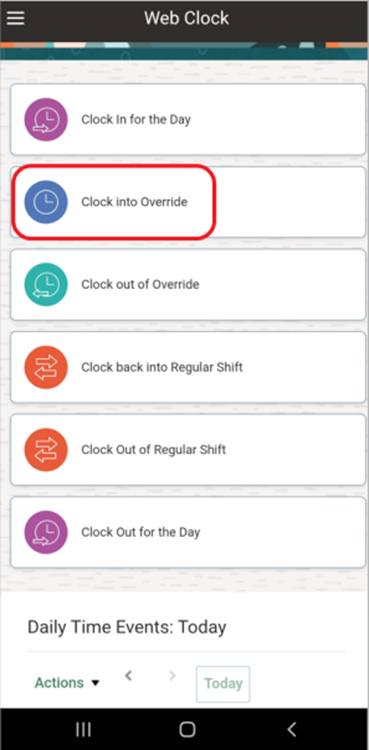
8.Choose the desired overrides

9.Wait for a minute and click on Clock out of Override
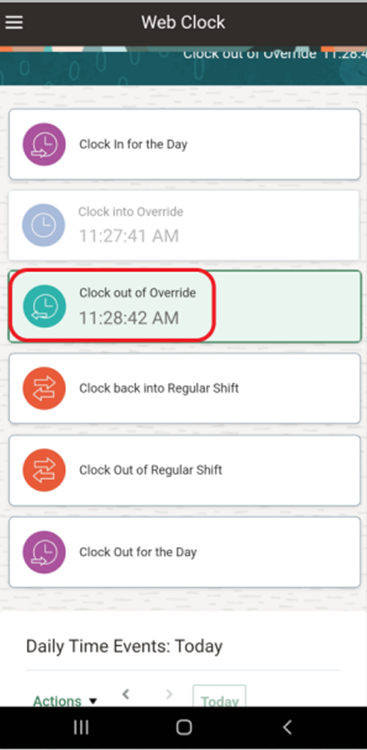
10.Click on Clock back into Regular Shift
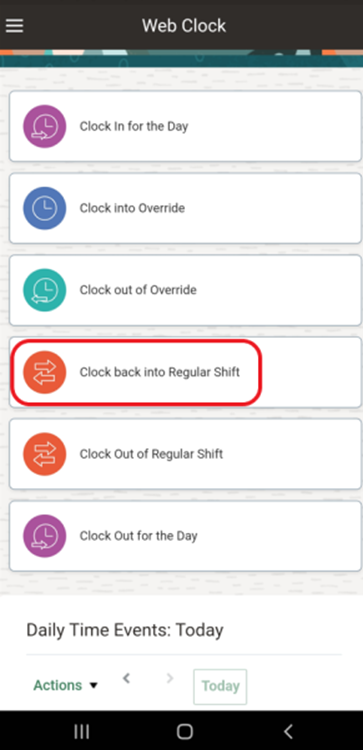
11.Click on the icon on the top left of the screen and select Home and sign out.
12.Select Time and Absences > Current Time Card

13.Time Punches will be displayed