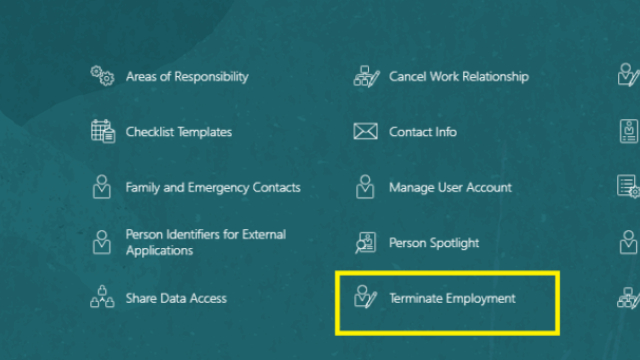1.Login:Open the environment URL. Enter ‘User Id’, ‘Password’ and click Sign In
2.My Client Groups > Quick actions > Show More> Employment > Termination
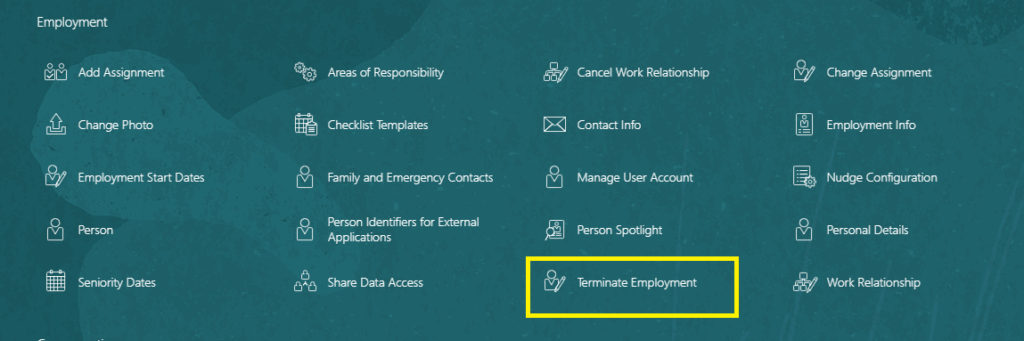
3.Search for the Employee to initiate the termination > termination notification date >termination take effect
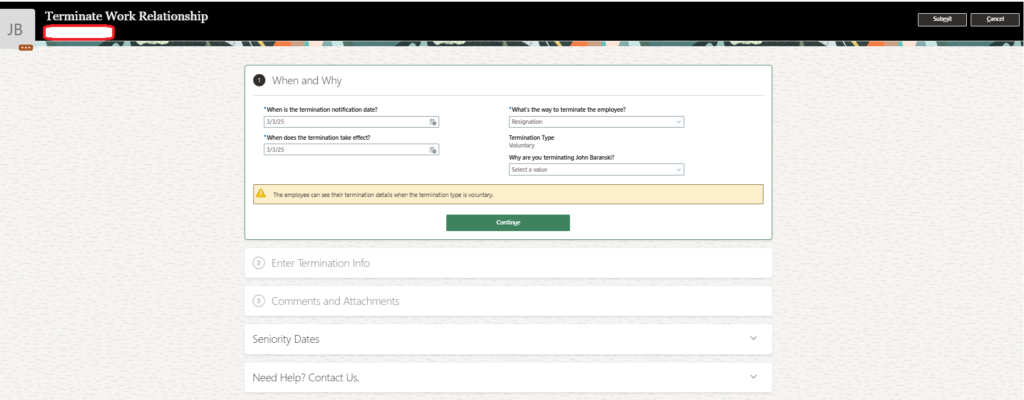
4.Termination Type
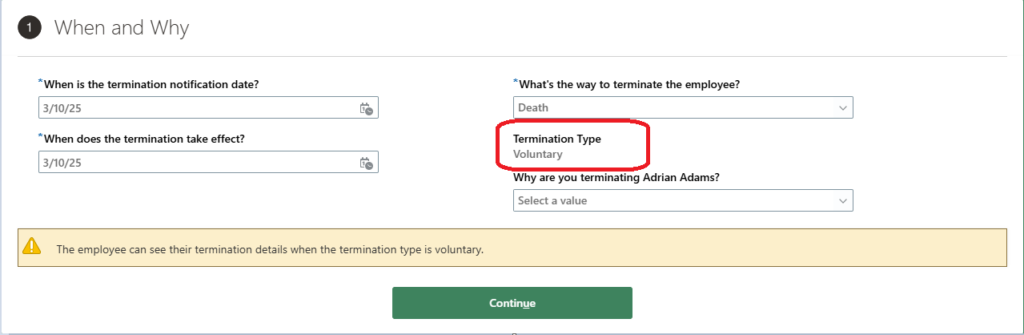
6.What’s the way to terminate the employee?
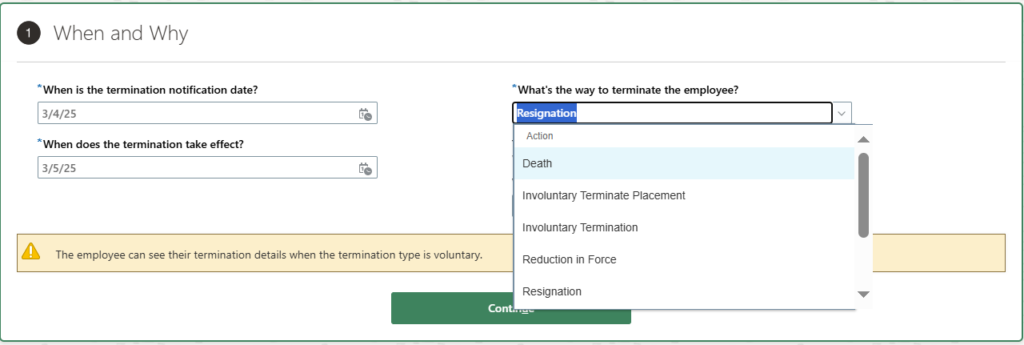
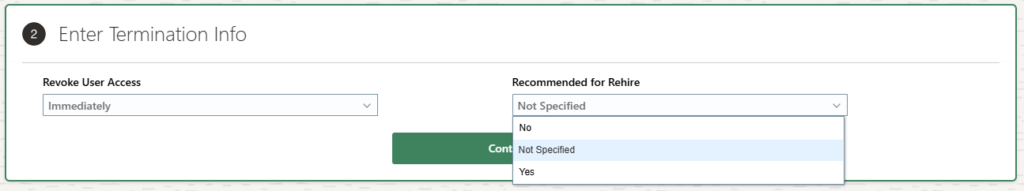
7.Why are you terminating
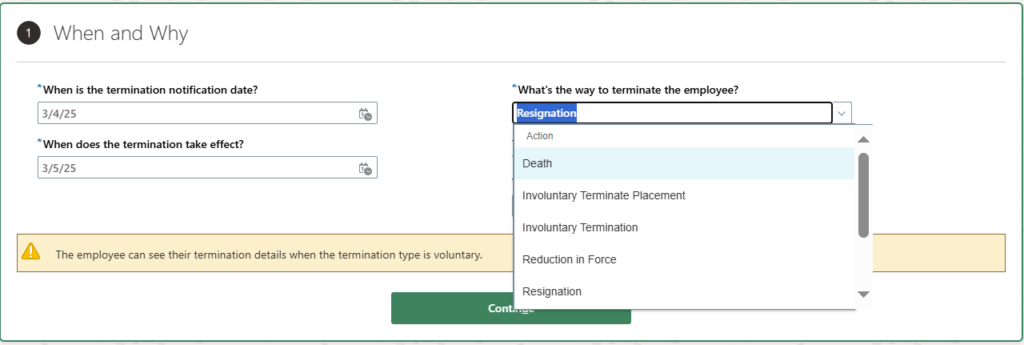
Click on Submit.