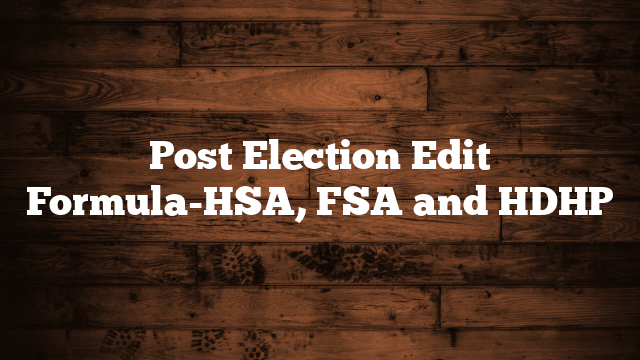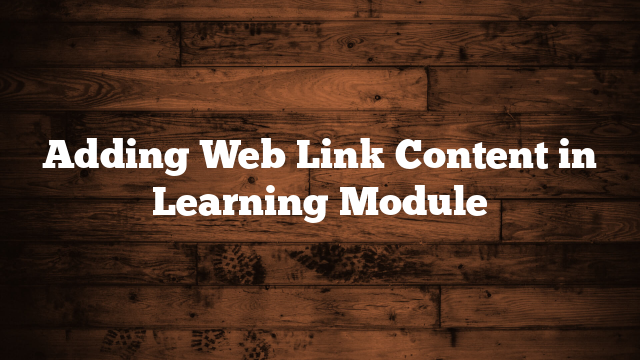1.Login:Open the environment URL. Enter ‘User Id’, ‘Password’ and click Sign In
2.My Client Groups > Quick Actions > Compensation > Change Salary
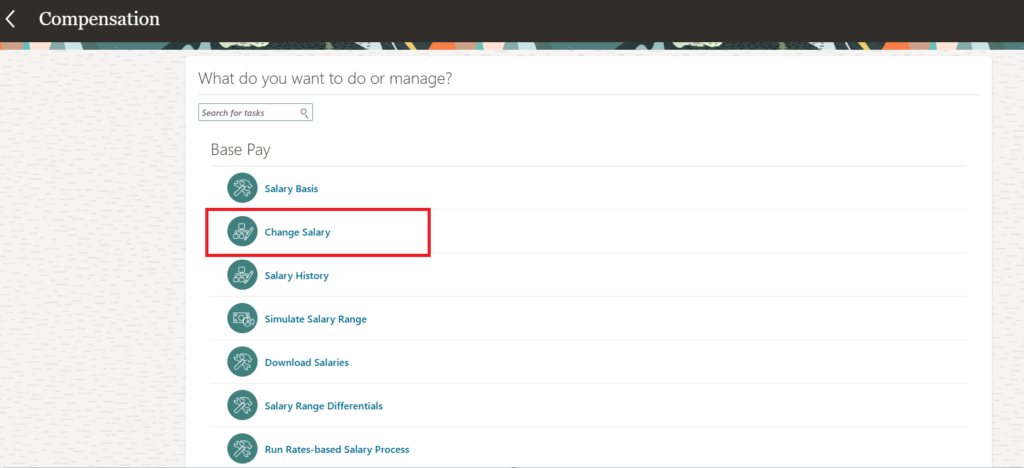
3.‘When and Why’ section:
• When does the salary change start? Select a date from date picker.
• What is the action name? Select Change Salary,
• Why are you changing the salary? Optional
• Click on ‘Continue’ button.
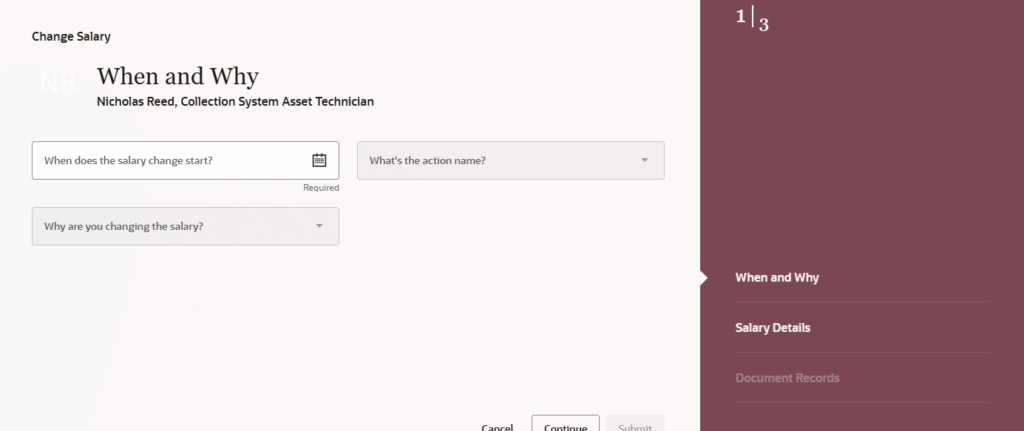
4.‘Salary Details’ Section:
• Enter the Salary Amount and review the Adjustment Amount and Adjustment Percentage
• Also review the current and Proposed Salary
• Click on ‘Continue’ button.
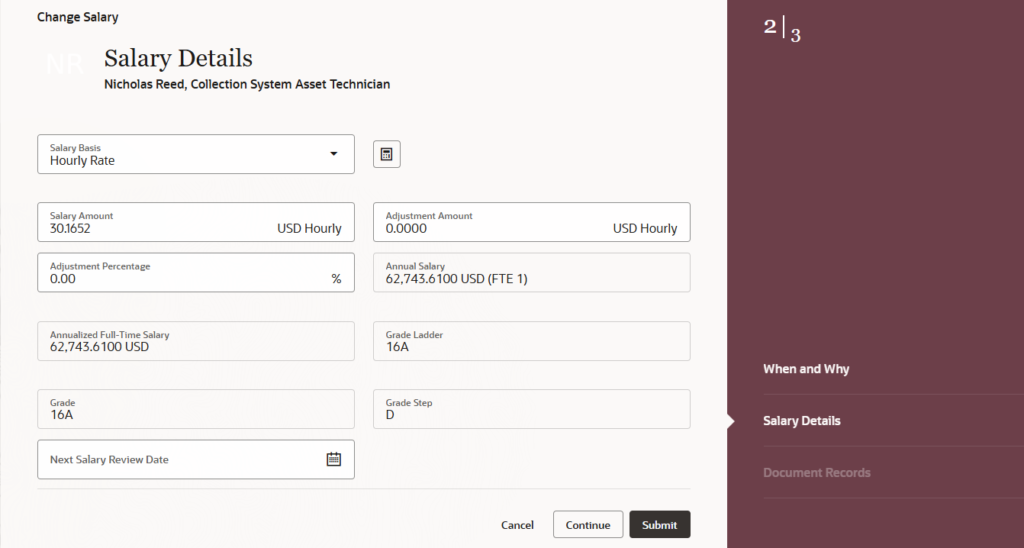
5.Click on Submit.